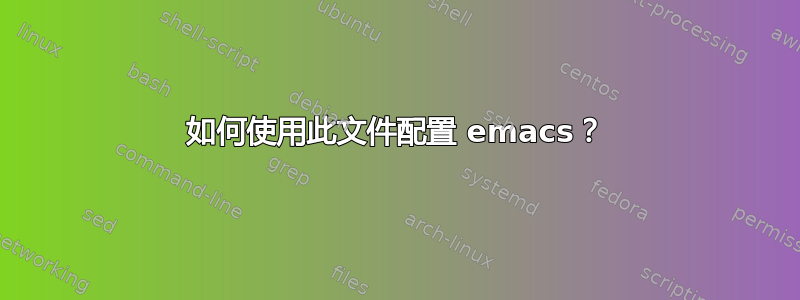
从http://public.halogen-dg.com/browser/alex-emacs-settings/.emacs?rev=1346我有:
(setq load-path (cons "/home/alex/.emacs.d/" load-path))
(setq load-path (cons "/home/alex/.emacs.d/configs/" load-path))
(defconst emacs-config-dir "~/.emacs.d/configs/" "")
(defun load-cfg-files (filelist)
(dolist (file filelist)
(load (expand-file-name
(concat emacs-config-dir file)))
(message "Loaded config file:%s" file)
))
(load-cfg-files '("cfg_initsplit"
"cfg_variables_and_faces"
"cfg_keybindings"
"cfg_site_gentoo"
"cfg_conf-mode"
"cfg_mail-mode"
"cfg_region_hooks"
"cfg_apache-mode"
"cfg_crontab-mode"
"cfg_gnuserv"
"cfg_subversion"
"cfg_css-mode"
"cfg_php-mode"
"cfg_tramp"
"cfg_killbuffer"
"cfg_color-theme"
"cfg_uniquify"
"cfg_tabbar"
"cfg_python"
"cfg_ack"
"cfg_scpaste"
"cfg_ido-mode"
"cfg_javascript"
"cfg_ange_ftp"
"cfg_font-lock"
"cfg_default_face"
"cfg_ecb"
"cfg_browser"
"cfg_orgmode"
; "cfg_gnus"
; "cfg_cyrillic"
))
; enable disabled advanced features
(put 'downcase-region 'disabled nil)
(put 'scroll-left 'disabled nil)
(put 'upcase-region 'disabled nil)
; narrow cursor
;(setq-default cursor-type 'hbar)
(cua-mode)
; highlight current line
(global-hl-line-mode 1)
; AV: non-aggressive scrolling
(setq scroll-conservatively 100)
(setq scroll-preserve-screen-position 't)
(setq scroll-margin 0)
(custom-set-variables
;; custom-set-variables was added by Custom.
;; If you edit it by hand, you could mess it up, so be careful.
;; Your init file should contain only one such instance.
;; If there is more than one, they won't work right.
'(ange-ftp-passive-host-alist (quote (("redbus2.chalkface.com" . "on") ("zope.halogen-dg.com" . "on") ("85.119.217.50" . "on"))))
'(blink-cursor-mode nil)
'(browse-url-browser-function (quote browse-url-firefox))
'(browse-url-new-window-flag t)
'(buffers-menu-max-size 30)
'(buffers-menu-show-directories t)
'(buffers-menu-show-status nil)
'(case-fold-search t)
'(column-number-mode t)
'(cua-enable-cua-keys nil)
'(user-mail-address "[email protected]")
'(cua-mode t nil (cua-base))
'(current-language-environment "UTF-8")
'(file-name-shadow-mode t)
'(fill-column 79)
'(grep-command "grep --color=never -nHr -e * | grep -v .svn --color=never")
'(grep-use-null-device nil)
'(inhibit-startup-screen t)
'(initial-frame-alist (quote ((width . 80) (height . 40))))
'(initsplit-customizations-alist (quote (("tabbar" "configs/cfg_tabbar.el" t) ("ecb" "configs/cfg_ecb.el" t) ("ange\\-ftp" "configs/cfg_ange_ftp.el" t) ("planner" "configs/cfg_planner.el" t) ("dired" "configs/cfg_dired.el" t) ("font\\-lock" "configs/cfg_font-lock.el" t) ("speedbar" "configs/cfg_ecb.el" t) ("muse" "configs/cfg_muse.el" t) ("tramp" "configs/cfg_tramp.el" t) ("uniquify" "configs/cfg_uniquify.el" t) ("default" "configs/cfg_font-lock.el" t) ("ido" "configs/cfg_ido-mode.el" t) ("org" "configs/cfg_orgmode.el" t) ("gnus" "configs/cfg_gnus.el" t) ("nnmail" "configs/cfg_gnus.el" t))))
'(ispell-program-name "aspell")
'(jabber-account-list (quote (("[email protected]"))))
'(jabber-nickname "AVK")
'(jabber-password nil)
'(jabber-server "halogen-dg.com")
'(jabber-username "alex")
'(remember-data-file "~/Plans/remember.org")
'(safe-local-variable-values (quote ((dtml-top-element . "body"))))
'(save-place t nil (saveplace))
'(scroll-bar-mode (quote right))
'(semantic-idle-scheduler-idle-time 432000)
'(show-paren-mode t)
'(svn-status-hide-unmodified t)
'(tool-bar-mode nil nil (tool-bar))
'(transient-mark-mode t)
'(truncate-lines f)
'(woman-use-own-frame nil))
; не легче набрать y или n?
(fset 'yes-or-no-p 'y-or-n-p)
(custom-set-faces
;; custom-set-faces was added by Custom.
;; If you edit it by hand, you could mess it up, so be careful.
;; Your init file should contain only one such instance.
;; If there is more than one, they won't work right.
'(compilation-error ((t (:foreground "tomato" :weight bold))))
'(cursor ((t (:background "red1"))))
'(custom-variable-tag ((((class color) (background dark)) (:inherit variable-pitch :foreground "DarkOrange" :weight bold))))
'(hl-line ((t (:background "grey24"))))
'(isearch ((t (:background "orange" :foreground "black"))))
'(message-cited-text ((((class color) (background dark)) (:foreground "SandyBrown"))))
'(message-header-name ((((class color) (background dark)) (:foreground "DarkGrey"))))
'(message-header-other ((((class color) (background dark)) (:foreground "LightPink2"))))
'(message-header-subject ((((class color) (background dark)) (:foreground "yellow2"))))
'(message-separator ((((class color) (background dark)) (:foreground "thistle"))))
'(region ((t (:background "brown"))))
'(tooltip ((((class color)) (:inherit variable-pitch :background "IndianRed1" :foreground "black")))))
以上是 python emacs 配置文件。我应该把它放在哪里才能使用它?还有什么需要我做的更改吗?
答案1
这似乎是一个 .emacs 文件,它是 emacs 的配置文件。通常,您将该文件放在主目录 /home/your-user-name/ 中,或者您可以将其放在主目录中的子目录 /home/your-user-name/.emacs.d/ 中。
关于此 .emacs 文件,还有一点需要注意,即它期望在 /home/your-user-name/.emacs.d/configs 中找到一堆附加配置文件。因此,您还需要从原始 URL 下载这些文件。
此外,前两行将路径 /home/alex 硬编码为加载路径,因此如果 alex 不是您的用户名,则必须更改这两行。


