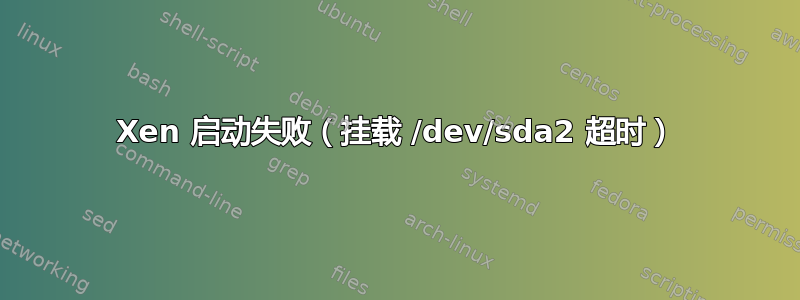
我是 Xen 新手,正在尝试遵循Debian Wiki 的 Xen 条目。我已经在具有足够空间的 VMware Workstation 映像上安装了 squeeze。文件存储在 LVM 上。
我新安装的客户操作系统无法启动——busybox 引导加载程序超时并失败。以下是确切的错误:
Begin: Mounting root file system ... Begin: Running /scripts/local-top ... done.
Begin: Waiting for root file system ... done.
Gave up waiting for root device. Common problems:
- Boot args (cat /proc/cmdline)
- Check rootdelay= (did the system wait long enough?)
- Check root= (did the system wait for the right device?)
- Missing modules (cat /proc/modules; ls /dev)
ALERT! /dev/sda2 does not exist. Dropping to a shell!
如何让我的 Debian Squeeze 客户操作系统在 Xen 4 上启动?
我能想到的所有重要信息:
来宾创作:
root@debxentest:/etc/xen-tools# xen-create-image --hostname xenguest1 --scsi --vcpus 1 --pygrub --dist squeeze
General Information
--------------------
Hostname : xenguest1
Distribution : squeeze
Mirror : http://localmirror/debian/
Partitions : swap 64Mb (swap)
/ 4Gb (ext3)
Image type : full
Memory size : 64Mb
Kernel path : /boot/vmlinuz-2.6.32-5-xen-amd64
Initrd path : /boot/initrd.img-2.6.32-5-xen-amd64
Networking Information
----------------------
IP Address : DHCP [MAC: 00:16:3E:1A:8D:68]
Creating swap on /dev/universe/xenguest1-swap
Done
Creating ext3 filesystem on /dev/universe/xenguest1-disk
Done
Installation method: debootstrap
Done
Running hooks
Done
No role scripts were specified. Skipping
Creating Xen configuration file
Done
Setting up root password
Generating a password for the new guest.
All done
Logfile produced at:
/var/log/xen-tools/xenguest1.log
Installation Summary
---------------------
Hostname : xenguest1
Distribution : squeeze
IP-Address(es) : dynamic
RSA Fingerprint : e3:6e:87:8b:59:78:9d:4d:3b:7f:b2:84:48:95:98:36
Root Password : Wppn4eKf
LVM 设置(卷和组):
lvm> lvdisplay
--- Logical volume ---
LV Name /dev/universe/xenguest1-swap
VG Name universe
LV UUID r68Qej-hVOE-ZRMu-KRzU-cXi4-paHN-4FCM0n
LV Write Access read/write
LV Status available
# open 1
LV Size 64.00 MiB
Current LE 16
Segments 1
Allocation inherit
Read ahead sectors auto
- currently set to 256
Block device 254:2
--- Logical volume ---
LV Name /dev/universe/xenguest1-disk
VG Name universe
LV UUID LBZpOl-sHjU-ec3d-zePZ-B2Nv-eLQ3-1pJeJ6
LV Write Access read/write
LV Status available
# open 1
LV Size 4.00 GiB
Current LE 1024
Segments 1
Allocation inherit
Read ahead sectors auto
- currently set to 256
Block device 254:3
--- Logical volume ---
LV Name /dev/debxentest/root
VG Name debxentest
LV UUID XlMXTu-8IEQ-Ec0P-3kaw-menW-Dcz8-Qmu6Ea
LV Write Access read/write
LV Status available
# open 1
LV Size 18.91 GiB
Current LE 4840
Segments 1
Allocation inherit
Read ahead sectors auto
- currently set to 256
Block device 254:0
--- Logical volume ---
LV Name /dev/debxentest/swap_1
VG Name debxentest
LV UUID VJkXmY-kr7D-Rvvv-Ekg2-vo54-f8D0-hXGDYr
LV Write Access read/write
LV Status available
# open 1
LV Size 872.00 MiB
Current LE 218
Segments 1
Allocation inherit
Read ahead sectors auto
- currently set to 256
Block device 254:1
lvm> vgdisplay
--- Volume group ---
VG Name debxentest
System ID
Format lvm2
Metadata Areas 1
Metadata Sequence No 3
VG Access read/write
VG Status resizable
MAX LV 0
Cur LV 2
Open LV 2
Max PV 0
Cur PV 1
Act PV 1
VG Size 19.76 GiB
PE Size 4.00 MiB
Total PE 5058
Alloc PE / Size 5058 / 19.76 GiB
Free PE / Size 0 / 0
VG UUID 1tEMNQ-B81G-82nb-SCXq-mNJR-Swh7-UGXV14
--- Volume group ---
VG Name universe
System ID
Format lvm2
Metadata Areas 1
Metadata Sequence No 3
VG Access read/write
VG Status resizable
MAX LV 0
Cur LV 2
Open LV 2
Max PV 0
Cur PV 1
Act PV 1
VG Size 20.00 GiB
PE Size 4.00 MiB
Total PE 5119
Alloc PE / Size 1040 / 4.06 GiB
Free PE / Size 4079 / 15.93 GiB
VG UUID vxAIfs-wMIT-Nxcc-gEOh-oSoY-e5Zx-r2VTum
Xen 设置
root@debxentest:/home/tester# xm list
Name ID Mem VCPUs State Time(s)
Domain-0 0 941 1 r----- 22.4
xenguest1 2 64 1 -b---- 1.9
答案1
我在挤压和喘息方面遇到了完全相同的问题。
如果您使用 xen-tools 和 xen-create-image,您可以:
使用 lenny 创建图像:
xen-create-image --主机名 len1 --scsi --dist lenny
创建一个不使用 scsi 选项的 squeeze 映像:
xen-create-image --主机名 sqz1 --dist squeeze
我觉得这种情况很奇怪。scsi 选项似乎应该由 squeeze 和 lenny 支持;可能是 udev 的问题?由于Debian Xen 维基页面状态:
--scsi 确保虚拟机使用普通的 SCSI HD 名称,如 sda。例如,在创建 Ubuntu Maverick 映像时,如果没有此选项,它将无法启动,因为默认值为 xvda。xvda 用于明确它是一个虚拟化磁盘,但非 xen 内核(如 Ubuntu 中的普通 pv_ops 内核)不知道它们是什么(不过,请参阅下面有关 xen-blkfront 驱动程序的说明)。您还可以在 /etc/xen-tools/xen-tools.conf 中设置 scsi=1 以将其设为默认值。
后来又说:
新的 2.6.32 内核映像具有基于 paravirt_ops 的 Xen dom0 和 domU 支持。当您为 Ubuntu Maverick 创建映像时,其中包含具有 pv_ops 的内核,因此它将不会使用 Xen 内核,而是使用 Ubuntu 原版内核,因为它能够在 Xen 的虚拟机管理程序上运行。
对于那些想要在较早的 dom0 上测试 2.6.32 内核 domU 的人,您必须确保 xen-blkfront domU 驱动程序已加载,并且可以找到根和其他磁盘分区。如果您仍在 domU .cfg 文件中使用已弃用的 hda* 或 sda* 设备名称,则情况不再如此。切换到 xvda* 设备,它也适用于 2.6.18 和 2.6.26 dom0 内核。
我已经确认 --scsi 选项适用于使用 2.6.35 内核的 Maverick,但那应该不重要。这一切似乎自相矛盾。
此链接也可能有帮助:


