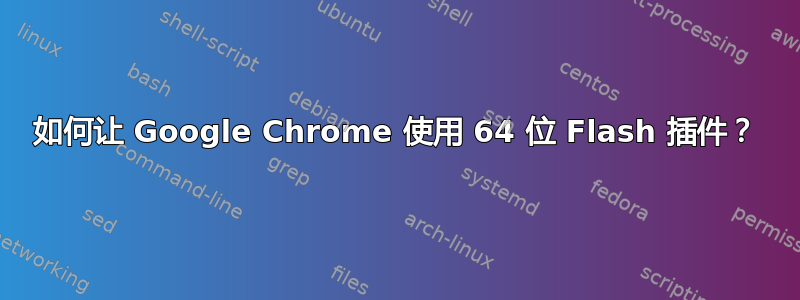
[ me@fc14_x86_64 ~ ] google-chrome
*** NSPlugin Viewer *** ERROR: /usr/lib/mozilla/plugins/libflashplayer.so: wrong ELF class: ELFCLASS32
[ me@fc14_x86_64 ~ ] locate libflashplayer.so
/opt/google/chrome/plugins/nswrapper_32_64.libflashplayer.so # link to /usr/lib64/mozilla/plugins-wrapped/nswrapper_32_64.libflashplayer.so
/usr/lib/flash-plugin/libflashplayer.so # 32 bit
/usr/lib/mozilla/plugins/libflashplayer.so # link to /usr/lib/flash-plugin/libflashplayer.so
/usr/lib/mozilla/plugins-wrapped/nswrapper_32_32.libflashplayer.so
/usr/lib64/chromium-browser/plugins/libflashplayer.so # link to /usr/lib64/flash-plugin/libflashplayer.so
/usr/lib64/flash-plugin/libflashplayer.so # 64 bit plugin chrome should be using
请告诉我如何让 Google Chrome 使用 64 位 Flash 插件。
答案1
有两个独立的问题。
首先,~/.pki 目录不存在或不可写。它通常用于 https。
正确安装 64 位 Flash 插件的第二个问题可能在这里解决:
在 Linux 上安装原生 64 位 Flash Player 10。


