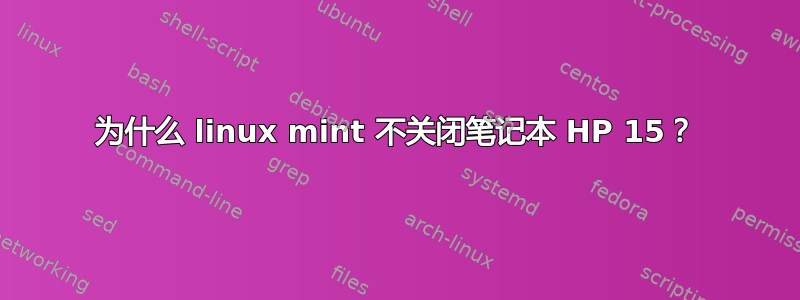
我有 Ubuntu 16.04,它既不关闭也不重新启动。我格式化了硬盘,然后安装了 Linux mint“Serena”,我希望这次能正常工作,但最初的关机问题仍然存在。我安装了操作系统的相应更新,但没有任何反应。在我尝试对 grub 文件进行设置之前,还需要做什么?
我之前在《Ask Ubuntu》中发表的文章:
我在笔记本电脑上安装了 ubuntu 16.04.2。当我注意到 ubuntu 能够正确关闭时,问题就开始了。我的意思是,显示关机但冻结的屏幕。最后我按下开/关按钮强制关机。这次我一直在忍受这个问题,但这周我有机会和时间格式化我的笔记本并重新安装 ubuntu。我下载了ubuntu 17并安装了它。 ubuntu 17 开始出现其他问题,它突然冻结,我无法做任何事情,也无法打开终端。然后我再次格式化,我从可引导的随身碟重新安装了旧的 ubuntu 16.04.02。
我开始测试,关机重启问题依然存在!现在我不知道还能做什么。
特点:
00:00.0 Host bridge: Intel Corporation Atom Processor Z36xxx/Z37xxx Series SoC Transaction Register (rev 0e)
00:02.0 VGA compatible controller: Intel Corporation Atom Processor Z36xxx/Z37xxx Series Graphics & Display (rev 0e)
00:13.0 SATA controller: Intel Corporation Atom Processor E3800 Series SATA AHCI Controller (rev 0e)
00:14.0 USB controller: Intel Corporation Atom Processor Z36xxx/Z37xxx, Celeron N2000 Series USB xHCI (rev 0e)
00:1a.0 Encryption controller: Intel Corporation Atom Processor Z36xxx/Z37xxx Series Trusted Execution Engine (rev 0e)
00:1b.0 Audio device: Intel Corporation Atom Processor Z36xxx/Z37xxx Series High Definition Audio Controller (rev 0e)
00:1c.0 PCI bridge: Intel Corporation Atom Processor E3800 Series PCI Express Root Port 1 (rev 0e)
00:1c.1 PCI bridge: Intel Corporation Atom Processor E3800 Series PCI Express Root Port 2 (rev 0e)
00:1c.2 PCI bridge: Intel Corporation Atom Processor E3800 Series PCI Express Root Port 3 (rev 0e)
00:1c.3 PCI bridge: Intel Corporation Atom Processor E3800 Series PCI Express Root Port 4 (rev 0e)
00:1d.0 USB controller: Intel Corporation Atom Processor Z36xxx/Z37xxx Series USB EHCI (rev 0e)
00:1f.0 ISA bridge: Intel Corporation Atom Processor Z36xxx/Z37xxx Series Power Control Unit (rev 0e)
00:1f.3 SMBus: Intel Corporation Atom Processor E3800 Series SMBus Controller (rev 0e)
02:00.0 Network controller: Realtek Semiconductor Co., Ltd. RTL8188EE Wireless Network Adapter (rev 01)
03:00.0 Unassigned class [ff00]: Realtek Semiconductor Co., Ltd. RTS5229 PCI Express Card Reader (rev 01)
04:00.0 Ethernet controller: Realtek Semiconductor Co., Ltd. RTL8101/2/6E PCI Express Fast/Gigabit Ethernet controller (rev 07)
答案1
Linux Mint 18.1“Serena”基于Ubuntu 16.04,所以如果仍然无法运行也很正常。
不过看起来像是一个常见的驱动程序问题。在 Linux 上完全支持基于 Intel Atom 的笔记本电脑并不容易,因此通常需要时间。
然而,在尝试其他任何事情之前。你的 Ubuntu 更新到 16.04.3 了吗?
如果您这样做了,只需按照以下步骤安装 Ukuu:教程,安装最新的 LTS 内核和驱动程序,即 4.14,看看情况是否会变得更好。
另外,出于稳定性原因,请永远不要安装 LTS 之外的任何 Ubuntu 版本。


