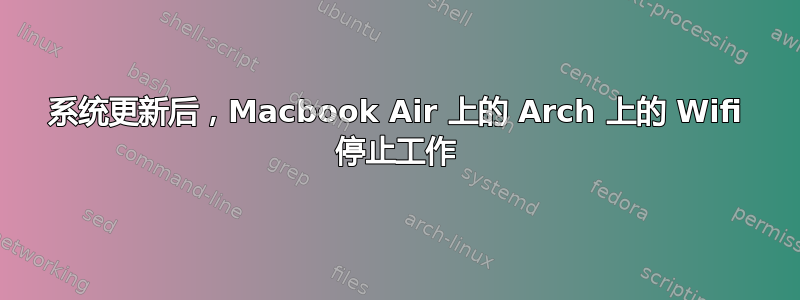
今天 Arch 系统更新后,我的 wifi 停止工作了。这是在 Macbook Air 2012 上。
% nmcli ~
lo: unmanaged
"lo"
loopback (unknown), 00:00:00:00:00:00, sw, mtu 65536
Use "nmcli device show" to get complete information about known devices and
"nmcli connection show" to get an overview on active connection profiles.
Consult nmcli(1) and nmcli-examples(5) manual pages for complete usage details.
% nmcli con up id guybrush ~
Error: Connection activation failed: No suitable device found for this connection.
% 4 ~
我该怎么办?我使用 Broadcom-wl-dkms 驱动程序。
附:
% sudo pacman -S broadcom-wl-dkms ~
resolving dependencies...
looking for conflicting packages...
Packages (1) broadcom-wl-dkms-6.30.223.271-17
Total Installed Size: 7.60 MiB
Net Upgrade Size: -0.02 MiB
:: Proceed with installation? [Y/n]
(1/1) checking keys in keyring [############################################################] 100%
(1/1) checking package integrity [############################################################] 100%
(1/1) loading package files [############################################################] 100%
(1/1) checking for file conflicts [############################################################] 100%
(1/1) checking available disk space [############################################################] 100%
:: Running pre-transaction hooks...
(1/1) Remove DKMS modules
==> dkms remove broadcom-wl/6.30.223.271 -k 4.15.1-2-ARCH
Error! There is no instance of broadcom-wl 6.30.223.271
for kernel 4.15.1-2-ARCH (x86_64) located in the DKMS tree.
==> dkms remove broadcom-wl/6.30.223.271 -k 4.7.5-1-ARCH
Error! There is no instance of broadcom-wl 6.30.223.271
for kernel 4.7.5-1-ARCH (x86_64) located in the DKMS tree.
:: Processing package changes...
(1/1) upgrading broadcom-wl-dkms [############################################################] 100%
To load the new module, run the following commands as root:
rmmod b43 b43legacy bcm43xx bcma brcm80211 brcmfmac brcmsmac ssb wl
modprobe wl
Or just reboot the system.
:: Running post-transaction hooks...
(1/2) Install DKMS modules
==> dkms install broadcom-wl/6.30.223.271 -k 4.15.1-2-ARCH
==> dkms install broadcom-wl/6.30.223.271 -k 4.7.5-1-ARCH
Error! Bad return status for module build on kernel: 4.7.5-1-ARCH (x86_64)
Consult /var/lib/dkms/broadcom-wl/6.30.223.271/build/make.log for more information.
(2/2) Arming ConditionNeedsUpdate...
%
答案1
我还有一台安装了 arch 的 Macbook。我这里没有,所以我无法给出准确的答案,但在这些情况下我通常尝试的是恢复到该包的先前版本:
cd /var/cache/pacman/pkg
sudo pacman -U broadcom-wl-dkms-VERSION
如果您通过 AUR 安装驱动程序,则该驱动程序可能已过期,在这种情况下,重新安装可能会解决问题。
答案2
b43-firmware从 AUR安装解决了这个问题。无需降级驱动程序。


