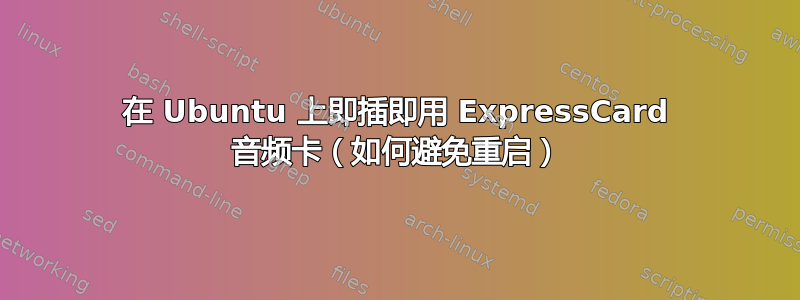
我得到了 echo indigo djx expresscard 作为音频卡。
我使用 Ubuntu 10.10。
如果我插入卡并重新启动,它就可以工作。
如果我只是插入卡,它就不会发出声音。蓝色指示灯亮起。我尝试关闭脉冲音频,但它会自动重启,仍然没有声音。
答案1
看看lspci你的设备是否被 Ubuntu 识别。如果可以,请尝试以下操作:
重新启动 ALSA:
killall pulseaudio
sudo alsa force-reload
then you can try this to show what devices you have: aplay -l
答案2
添加一行
acpiphp
到
/etc/modules
然后重新启动计算机。即插即用将适用于 expresscard。来源:https://bugs.launchpad.net/ubuntu/+source/linux/+bug/371434


