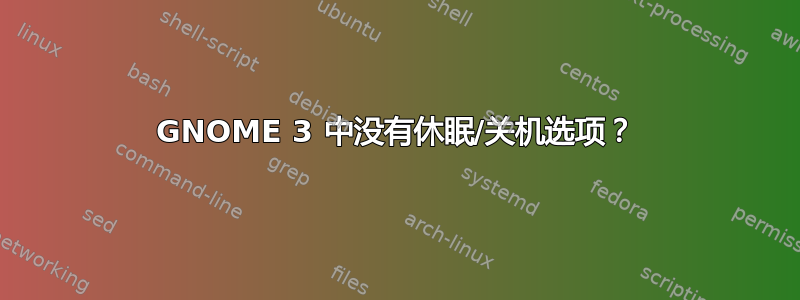
我已经安装了 Fedora 15 Alpha 和 GNOME 3。一切运行正常。但是,我看不到任何休眠或关机选项。
在顶部面板中,当我单击用户名时,我只有一个选项,那就是暂停。通常我喜欢休眠或关机。而且我看不到关闭上网本时该做什么的任何选项。通常,我更喜欢休眠。
答案1
按住Alt键并暂停将更改为关闭电源。
答案2
安装以下扩展将把“关机”和“休眠”添加到您的菜单中:
yum install gnome-shell-extensions-alternative-status-menu
从: http://mygeekopinions.blogspot.com/2011/06/how-to-add-shutdownhibernate-menus-in.html
Ubuntu 的解决方案:
sudo add-apt-repository ppa:ferramroberto/gnome3
sudo apt-get update
sudo apt-get install gnome-shell-extensions-alternative-status-menu
从http://www.noobslab.com/2011/10/status-menu-gnome-shell-extension-for.html
Debian 的解决方案(也适用于 Ubuntu):
安装 gnome-tweak-tool:
sudo aptitude install gnome-tweak-tool
重新启动 gnome-shell(Alt-F2 并输入“r”,然后返回。)然后打开 gnome-tweak-tool 并转到“Shell Extensions”并设置选项“Alternative Status Menu Extension”
答案3
我也在 Google 上寻找答案,但在阅读任何答案之前,我有了一个见解:只需按下设备上的电源按钮,就会弹出一个菜单。
答案4
另一个选择是安装“gnome 调整工具“(您可能已经拥有),然后设置“电源按钮动作在“shell”选项中休眠“,实现了显而易见的目标。虽然不理想,但它是一个直接的 GUI 解决方案。


