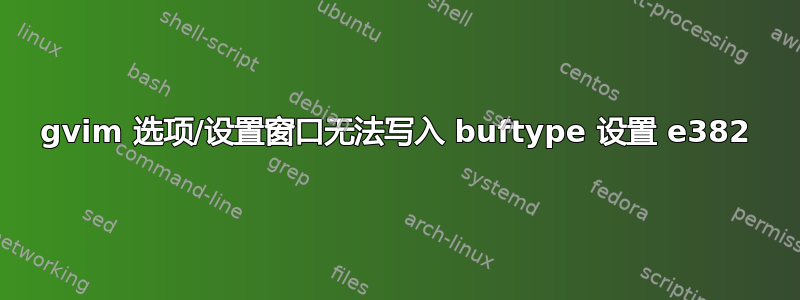
我尝试对 gvim 进行一些自定义。我看到Edit菜单下有一个更改选项Settings Window。它打开了,但随后我收到以下错误。
E382 无法写入,‘buftype’选项已设置。
我该如何写入要更改的选项?我在网上看到有人说我需要在~/.vimrc或/etc/vimrc或中添加选项到 vimrc 文件/etc/gvimrc。我想我可以直接通过 gvim 编辑器来做到这一点,而不是通过向~/.vimrc文件中添加选项。
答案1
在我看来,这是 RTFM 的严重案例。最上面的几行解释了如何编辑它。
" Each "set" line shows the current value of an option (on the left).
" Hit <CR> on a "set" line to execute it.
" A boolean option will be toggled.
" For other options you can edit the value.
" Hit <CR> on a help line to open a help window on this option.
" Hit <CR> on an index line to jump there.
" Hit <Space> on a "set" line to refresh it.
然后我按下Enter,我的设置立即生效
on line 155
lines number of lines in the display
set lines=50
答案2
我尝试在 gvim 选项窗口中保存我的设置 (guifont),但没有成功。下次启动时,它总是恢复到之前的状态。
然后,我在中写入了相同的行~/.vimrc,并达到了预期的效果。
答案3
如果您打开了远程目录并选择要编辑的文件,则需要在本地创建 tmp 文件并设置此命令set by=a write,最后保存您的更改w。


