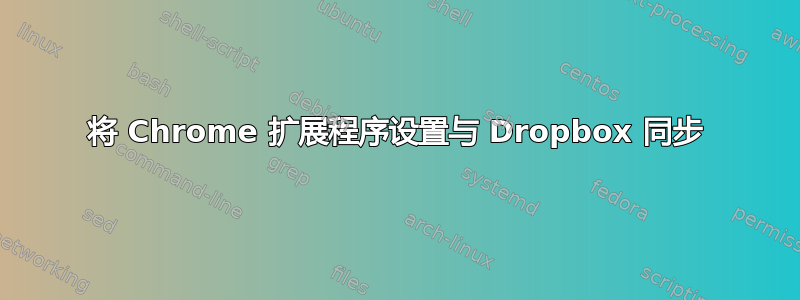
我想知道在哪里可以找到 Google Chrome 中的扩展程序设置,以便我可以创建一个符号链接来与 Dropbox 同步信息,直到 Google 提供官方解决方案。作为 Greasemonkey 开发人员,这会让我非常放心!
我在使用 Mac OS 10.6.7 Snow Leopard。
答案1
它们存储在用户数据文件夹的本地存储区域中。具体路径取决于您使用的操作系统:
苹果系统
~/Library/Application Support/Google/Chrome/Default/Local Storage/
Windows XP
C:\Documents and Settings\<username>\Local Settings\Application Data\Google\Chrome\User Data\Default\Local Storage\
Windows Vista / 7 / 10
C:\Users\<username>\AppData\Local\Google\Chrome\User Data\Default\Local Storage\
Linux
~/.config/google-chrome/Default/Local Storage/
 笔记:每个文件(SQLite)的名称为:
笔记:每个文件(SQLite)的名称为:
chrome-extension_<an alpha code of some sort>_0.localstorage
答案2
这个答案已经过时了,现在扩展的设置存储在级别数据库存储在以下目录中:
- 视窗:
%APPDATA%\Local\Google\Chrome\User Data\<PROFILE>\Local Extension Settings - 苹果系统:
~/Library/Application\ Support/Google/Chrome/<PROFILE>/Local Extension Settings - Linux:
~/.config/google-chrome/<PROFILE>/Local Extension Settings
<PROFILE>Default如果浏览器中只有一个用户,则应该是。
此外,对于支持同步设置的扩展,设置Sync Extension Settings也存储在目录中。


