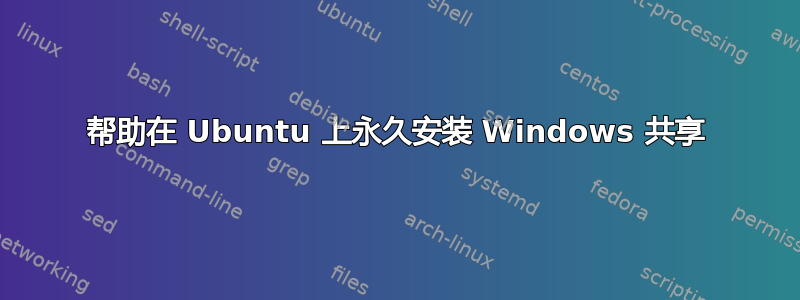
我的本地域上有 Windows NTFS。我可以通过转到“位置 > 连接到服务器”来挂载共享。我想将我的共享永久挂载到/mnt/Quartz下的文件夹mnt。我已遵循此指南,MountWindowsSharePermanently,但我仍然收到“ wrong fs type, bad option, bad superblock on \\remote\quartz”......这是我的设置:
/home/alfie/.smbcredentials:
username=windowsdomain/chum
password=myPassword
在 /etc/fstab 中:
//remote/quartz /mnt/quartz cifs credentials=/home/alfie/.smbcredentials
我保存并运行sudo mount -a,然后出现上述错误。由于我可以通过 GUI 顺利挂载共享,因此我认为共享没有问题。这一定很简单,有什么想法吗?
答案1
您需要确保 /sbin/mount.cifs 存在。尝试重新安装 smbfs 包。


