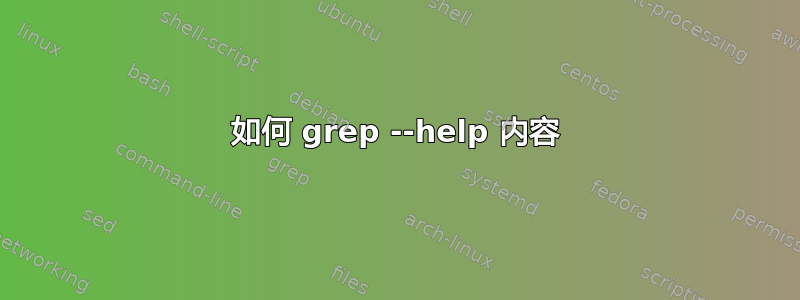
在路由命令上使用帮助开关 (--help) 会产生以下输出:
root@theapprentice:~# route --help
Usage: route [-nNvee] [-FC] [<AF>] List kernel routing tables
route [-v] [-FC] {add|del|flush} ... Modify routing table for AF.
route {-h|--help} [<AF>] Detailed usage syntax for specified AF.
route {-V|--version} Display version/author and exit.
-v, --verbose be verbose
-n, --numeric don't resolve names
-e, --extend display other/more information
-F, --fib display Forwarding Information Base (default)
-C, --cache display routing cache instead of FIB
<AF>=Use -4, -6, '-A <af>' or '--<af>'; default: inet
List of possible address families (which support routing):
inet (DARPA Internet) inet6 (IPv6) ax25 (AMPR AX.25)
netrom (AMPR NET/ROM) ipx (Novell IPX) ddp (Appletalk DDP)
x25 (CCITT X.25)
我只想根据“add”一词检索第二行:
route [-v] [-FC] {add|del|flush} ... Modify routing table for AF.
我不需要 sed 或 awk。
我尝试过使用:
route --help |grep add
route --help |grep -o add
route --help |grep -E add
route --help |grep -E -o add
route --help |grep -E -o "add"
route --help |grep -E -o {add|del|flush}
route --help |grep -w {add|del|flush} <<<this one did not even work
答案1
的输出route --help被写入标准错误;不是标准输出。对于grep该输出,您需要将其重定向到标准输出:
$ route --help 2>&1 | grep -m1 'add'
route [-v] [-FC] {add|del|flush} ... Modify routing table for AF.
该语法2>&1对 shell 说:“将写入标准错误的内容写入标准输出”(从技术上讲,它表示“将写入文件描述符 2 的内容写入文件描述符 1 正在写入的位置”) ”)。 -m1告诉grep在一场比赛后停止搜索,避开倒数第三行。


