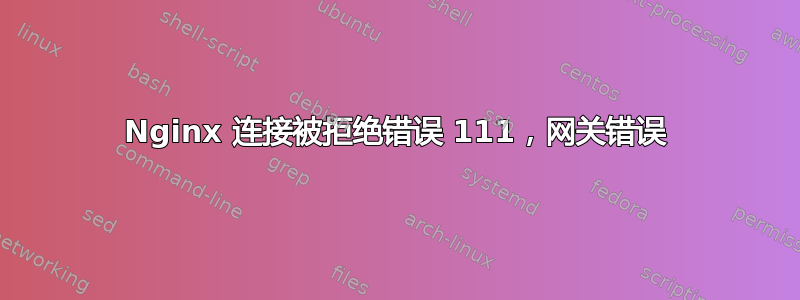
请不要急于将其作为重复项关闭。我在网上搜索,仍然找不到让它工作的方法。
这是我的工作目录:
/var/www/flaskapp
- myproject.ini
- myproject.py
- myproject.sock
- pycache
- 维尼夫
- wsgi.py
myproject.py
from flask import Flask
app = Flask(__name__)
@app.route("/")
def hello():
return "<h1 style='color:blue'>Hello There!</h1>"
if __name__ == "__main__":
app.run(host='0.0.0.0')
wsgi.py
from myproject import app
if __name__ == "__main__":
app.run()
myproject.ini
[uwsgi]
module = wsgi:app
master = true
processes = 5
socket = myproject.sock
chmod-socket = 660
vacuum = true
die-on-term = true
#location of log files
logto = /var/log/uwsgi/%n.log
我还创建了一个 systemd Unit 文件
/etc/systemd/system/myproject.service
[Unit]
Description=uWSGI instance serve myproject
After=network.target
[Service]
User = john
Group = www-data
WorkingDirectory=/var/www/flaskapp/
Environment="PATH=/var/www/flaskapp/venv/bin"
ExecStart=/var/www/flaskapp/venv/bin/uwsgi --ini myproject.ini
[Install]
WantedBy=multi-user.target
进而
sudo systemctl start myproject
sudo systemctl enable myproject
比nginx的配置。 nginx.conf 我保持不变,但对 /etc/nginx/sites-availible/myproject 进行了更正
server {
listen 83;
server_name my_external_ip;
location / {
include uwsgi_params;
uwsgi_pass unix:/var/www/flaskapp/flaskapp;
}
}
并通过命令创建了到 /etc/nginx/sites-enabled 的链接
sudo ln -s /etc/nginx/sites-available/myproject /etc/nginx/sites-enabled
之后: sudo systemctl restart nginx 并 sudo ufw 允许“Nginx Full”。
现在当我进入http://我的 IP 地址:83/我看到默认的 nginx 问候语,没有其他任何内容!虽然我认为这应该是我的Hello There!由我的 python 脚本制作。不知道为什么...
这是我的日志:
/var/log/nginx/error.log
2018/02/08 22:17:51 [error] 2394#2394: *1 connect() to unix:/var/www/flaskapp/venv failed (111: Connection refused) while connecting to upstream, client: 46.146.0.30, server: 92.240.202.184, request: "GET / HTTP/1.1", upstream: "uwsgi://unix:/var/www/flaskapp/venv:", host: "my_external_ip:83"
以及uwsgi的日志:
current working directory: /var/www/flaskapp
detected binary path: /var/www/flaskapp/venv/bin/uwsgi
!!! no internal routing support, rebuild with pcre support !!!
your processes number limit is 7157
your memory page size is 4096 bytes
detected max file descriptor number: 1024
lock engine: pthread robust mutexes
thunder lock: disabled (you can enable it with --thunder-lock)
uwsgi socket 0 bound to UNIX address myproject.sock fd 3
Python version: 3.5.2 (default, Nov 23 2017, 16:37:01) [GCC 5.4.0 20160609]
*** Python threads support is disabled. You can enable it with --enable-threads ***
Python main interpreter initialized at 0xf07550
your server socket listen backlog is limited to 100 connections
your mercy for graceful operations on workers is 60 seconds
mapped 436560 bytes (426 KB) for 5 cores
*** Operational MODE: preforking ***
WSGI app 0 (mountpoint='') ready in 2 seconds on interpreter 0xf07550 pid: 2320 (default app)
*** uWSGI is running in multiple interpreter mode ***
spawned uWSGI master process (pid: 2320)
spawned uWSGI worker 1 (pid: 2703, cores: 1)
spawned uWSGI worker 2 (pid: 2704, cores: 1)
spawned uWSGI worker 3 (pid: 2705, cores: 1)
spawned uWSGI worker 4 (pid: 2706, cores: 1)
spawned uWSGI worker 5 (pid: 2707, cores: 1)
有人说我需要重新安装 uwsgi 并安装 pcre,但这样做后仍然没有成功,我确实尝试并搜索了与此相关的所有解决方案,但尽一切努力我什么也没得到。
请帮我发现问题然后处理它......
任何帮助将不胜感激!
提前致谢!


