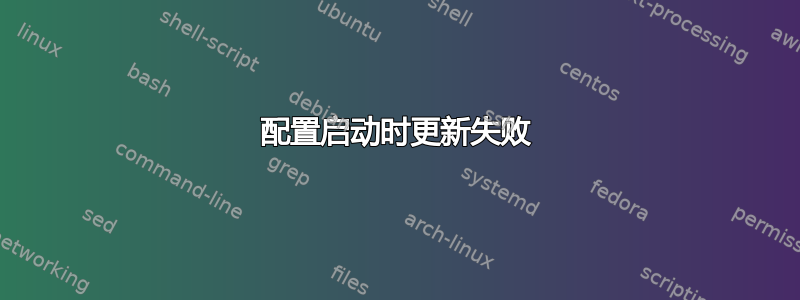
就在最近,每次我尝试启动 Windows 7 时,我都会收到“Windows 正在配置更新 0%”消息 - 大约 10 分钟后,我突然收到失败错误并且 Windows 正在恢复所有更改。
这种情况一直在持续发生。我检查了更新历史记录,发现有很多次更新失败 - 其中一个示例如下:
Update for Windows 7 for x64-based Systems (KB2515325)
Installation date: 4/29/2011 6:34 PM
Installation status: Failed
Error details: Code 800705B4
Update type: Recommended
This is a reliability update. This update resolves some performance and reliability issues in Windows. By applying this update, you can achieve better performance and responsiveness in various scenarios. For more information please see the Knowledge Base article. After you install this item, you may have to restart your computer.
我该如何解决这个问题?
答案1
您可以检查 Windows 事件日志来找出升级失败的原因。
您还可以运行 Windows 更新(从控制面板)并回滚该特定更新。
答案2
尝试删除此位置的“pending.xml”文件,重新启动,希望该配置消息不会运行。
目录:\Windows\winsxs\pending.xml
。
然后尝试另一个 Windows 更新,看看它提供哪些更新。
答案3
我遇到了同样的问题,并通过单独安装更新解决了该问题。
- 单击开始 > 所有程序 > Windows 更新
- 选择 Windows 更新(应该显示 4 个重要更新)或某个数字(会有所不同)
- 选择该链接并取消选择除 1 个更新(仅安装它)之外的所有更新
- 如果需要,请重新启动 - 如果不需要重新启动,则执行下一步。如果需要,请重新启动。
- 重复此操作直到所有更新都安装完毕。
答案4
尝试:控制面板/系统和安全/解决常见的计算机问题(操作中心)/修复 Windows 更新问题(系统和安全)


