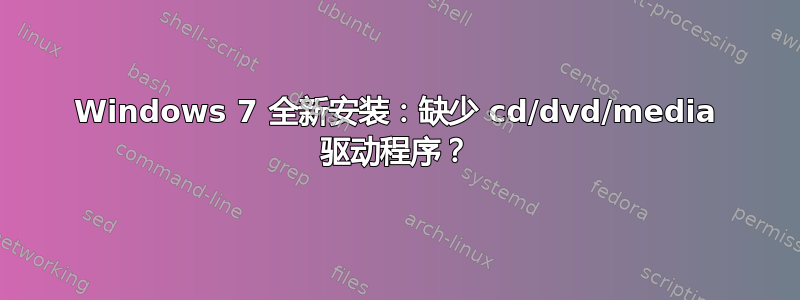
我有 Ubuntu 11.04,但我试图回到 Windows 7。我知道这应该很容易,但我试过我能想到的所有方法,但都无济于事。我至少刻录了 6 张 Windows 7 磁盘,但都不起作用,在 DVD 和 USB 设备上尝试了多个 ISO 文件(假设其中一些文件在某种程度上已损坏),并始终收到相同的错误。当我重新启动并从 USB/CD/DVD 驱动器启动时,Windows 开始设置,但在开始安装之前,我收到一条错误消息,提示缺少 CD/DVD/媒体驱动程序。然后它让我选择插入带有驱动程序的媒体来安装它。我阅读了几十个帖子,最后读到了一个有同样问题的人的帖子,发现这是因为他的 SATA 驱动程序,但我一直无法很好地浏览 Ubuntu,不知道这是否属实,或者在哪里可以找到 SATA 驱动程序。有什么想法/修复我应该尝试吗?
编辑:我正在尝试替换 Ubuntu,而不是同时双启动两个操作系统。
答案1
您的问题与 Ubuntu 无关。我在使用 USB 将 Windows 7 安装到 SATA HDD 时也遇到了同样的问题。我发现的一些可能的解决方案包括
- 如果你使用 CD 安装,请以最慢的速度刻录 ISO
- 如果您使用 USB 驱动器进行安装,当系统要求驱动程序时,请单击“取消”。进入欢迎屏幕后,将 USB 驱动器插入不同的 USB 端口.然后点击
Install Now安装。
您也可以先尝试在虚拟机上安装 ISO,以确保它没有损坏。
答案2
可能尝试从 USB 3.0/3.1 端口安装。Windows 通常没有这些驱动程序。尝试从普通 USB 端口安装
答案3
我在尝试在 Surface Pro 4 上使用多个 USB 驱动器(16 和 32GB)中的任何一个安装 Windows 10 ISO 时遇到了同样的问题(不幸的是,它只有一个 USB 端口,一个 USB 3 端口,排除了 @wei-shi 的答案)。
在我的案例中,解决方案不是直接将 ISO 复制到驱动器,而是在那里创建一个 5GB 的 FAT32 分区,将其标记为可启动,然后将文件从 ISO 复制到其中。这样启动完美,安装程序最终进入下一个屏幕。
在 Linux 上,大致可以按如下方式完成:
sudo fdisk -l # to figure out which connected drive is which
sudo fdisk /dev/sdb # assuming "/dev/sdb" is the USB drive
# You're now using fdisk, which has its own interactive interface.
# It will create a partition on the USB drive for you to use as a FAT32 filesystem.
# Type the following single-letter commands to go through the process:
(m for help)
o to clear out the partition table for a new empty one
n for new partition
(follow steps, [enter] for default position, size "+5G")
l for see possible types
t for set type
(probably "b" for Win95 FAT32)
a for mark as bootable
w to write the partition table to the drive and quit
q if it does not quit automatically after w
# Now you should be back in your normal command shell with a prompt like "$" rather than "Command (m for help):"
# Format the newly-created partition with a Windows FAT32 filesystem
sudo mkfs.fat -F 32 /dev/sdb1
# Create directories, and mount the ISO and the FAT32 filesystem to them
sudo mkdir /mnt/usb /mnt/iso
sudo mount /dev/sdb1 /mnt/usb
sudo mount -o loop ~/path/to/windows.iso /mnt/iso
# Copy the installer files to the USB drive
cp -r /mnt/iso/* /mnt/usb # now wait...
# Eject the drive (and the ISO)
sudo umount /mnt/usb /mnt/iso # and wait some more...
# It's safe to unplug the drive when the `umount` command finishes.
可能有更简单的工具可以做到这一点,或者有方法可以从 Windows 安装中实现这一点,但很难确切知道它们会做什么,而这个方法至少在这方面很好很简单。我只知道当我一时兴起尝试这种方法时,它起作用了。
祝你好运!
答案4
与@Tom Spurling 类似,我的问题是:
- 通过大学购买了win10学术版,带我到专门的学术下载页面
- 该页面只有 iso(因为我用的是 mac),没有提到如何制作 usb
- 我按照网上其他地方找到的关于从 ISO 制作 USB 的(错误)说明操作
我的解决方案是从 Windows 机器上点击下载页面。这给了我一个下载 Windows USB Installer Maker 工具的链接。使用该工具,我能够制作一个可用的 USB 安装程序。我不得不朝这个方向走,这很烦人,但找到 Windows 机器比弄清楚自制的 USB 中缺少什么要简单得多。


