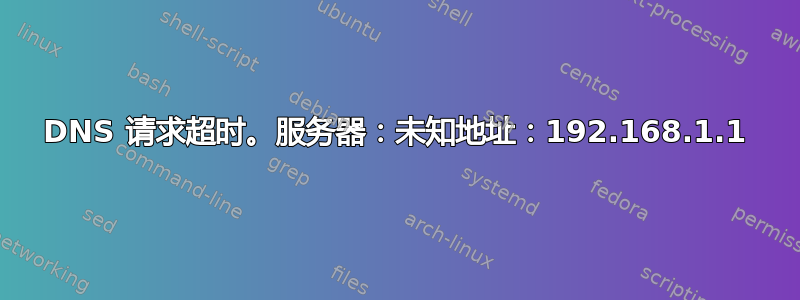
我猜我的 DNS 服务器配置或者路由器出了点问题。
在浏览器中,我无法打开任何页面。我无法 ping www.google.com,但我可以 ping ipaaddress。
nslookup www.google.com 结果
DNS request timed out.
timeout was 2 seconds.
Server: UnKnown
Address: 192.168.1.1
DNS request timed out.
timeout was 2 seconds.
DNS request timed out.
timeout was 2 seconds.
DNS request timed out.
timeout was 2 seconds.
DNS request timed out.
timeout was 2 seconds.
*** Request to UnKnown timed-out
ipconfig /all 结果:
IP Configuration for Windows
Computer name. . . . . . . . . : Asus-PC
The main DNS-suffix. . . . . . :
Node Type. . . . . . . . . . . . . : Hybrid
IP-routing is enabled. . . . : No
WINS-proxy enabled. . . . . . . : No
Wireless LAN adapter Wireless Network Connection:
DNS-suffix for this connection. . . . . :
Description. . . . . . . . . . . . . : Atheros AR9285 Wireless Network Adapter
Physical Address. . . . . . . . . : 00-25-D3-06-C6-4C
DHCP is enabled. . . . . . . . . . . : Yes
Autoconfiguration Enabled. . . . . . : Yes
Local IPv6-address channel. . . : Fe80:: 3d91: 1dce: a561: d209% 11 (main)
IPv4-address. . . . . . . . . . . . : 192.168.1.101 (primary)
Subnet mask. . . . . . . . . . : 255.255.255.0
Rent received. . . . . . . . . . : May 9, 2011 12:06:42
The lease term expires. . . . . . . . . . : May 9, 2011 14:06:41
Default Gateway. . . . . . . . . : 192.168.1.1
DHCP-server. . . . . . . . . . . : 192.168.1.1
DNS-servers. . . . . . . . . . . : 192.168.1.1
NetBios over TCP / IP. . . . . . . . : Enabled
Tunnel adapter Local Area Connection * 2:
Media State. . . . . . . . : Media disconnected
DNS-suffix for this connection. . . . . :
Description. . . . . . . . . . . . . : Isatap. {CFA53C79-5BEB-445C-A626-772598C5F
CA4}
Physical Address. . . . . . . . . : 00-00-00-00-00-00-00-E0
DHCP is enabled. . . . . . . . . . . : No
Autoconfiguration Enabled. . . . . . : Yes
Tunnel adapter Local Area Connection * 6:
Media State. . . . . . . . : Media disconnected
DNS-suffix for this connection. . . . . :
Description. . . . . . . . . . . . . : Teredo Tunneling Pseudo-Interface
Physical Address. . . . . . . . . : 02-00-54-55-4E-01
DHCP is enabled. . . . . . . . . . . : No
Autoconfiguration Enabled. . . . . . : Yes
知道可能是什么问题吗?如果我登录到我的路由器,会设置两个 DNS 条目。
答案1
将路由器 DNS 条目更改为更可靠的内容。它们可能指向您的 ISP DNS 服务器。
Google DNS:8.8.8.8 和 8.8.4.4
打开 DNS:208.67.222.222 和 208.67.220.220
或者,您可以只更改计算机上的 DNS 条目。
答案2
您的 DNS 服务器错误。
首先进入路由器的控制面板(可能是 192.168.1.1),并确保 DNS 服务器与你的 ISP 提供的一致(或者选择Google 公共 DNS或者开放DNS或者DNS 优势)。
进入无线局域网适配器的属性,然后进入 TCP/iPv4(或/和 6)的属性,选择“自动获取 IP 地址”,对 DNS 服务器执行相同操作,然后确定。


