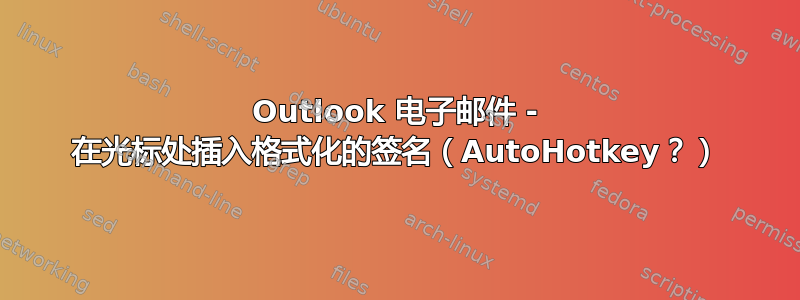
在 Outlook 2010 中,我想插入自定义签名。我知道我可以为普通电子邮件和回复电子邮件创建格式化的签名,这很好,但我希望对使用哪个签名(如果有)有更好的控制。
因此我开始使用 AutoHotkey,但无法让它按我的意愿工作。例如,假设我有三个签名;一个包含所有联系信息的完整签名,另一个包含中间信息,还有一个只有几行。我得到的签名是有效的,但当我想在输入消息后插入签名时除外,因为它会将签名插入电子邮件的开头。我希望它位于光标位置。我该怎么做?我想找出 AutoHotkey 解决方案,但如果有更好的解决方案,我会感兴趣。
执行第三个签名的代码片段。我还有另外两个。
:*:]sig3::
html=
(
<html>
<body>
<div style='font-family:sans-serif;font-size:9pt;line-height:100`%;'>
<p><span style='color:#404040'>Thanks. -bill</span></p>
<span style='font-size:8.0pt;color:#404040'>IM: xxxxx</span>
<span style='font-size:8.0pt;color:#404040'>123-456-7890 x123</span><br/>
</div>
</body>
</html>
)
outl:=ComObjActive("Outlook.Application")
save:=outl.ActiveInspector.CurrentItem.HTMLBody
outl.ActiveInspector.CurrentItem.HTMLBody := html . save
return


