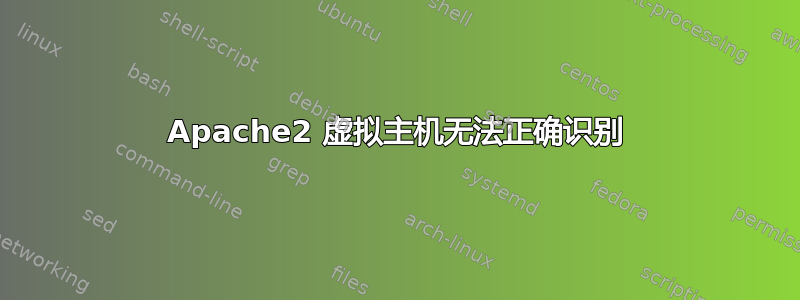
我有两个虚拟主机,但是 apache 似乎默认使用其中一个。
这是主持人#1:
<VirtualHost *>
ServerName goiclub.com
ServerAlias www.goiclub.com *.goiclub.com
ServerAdmin webmaster@localhost
DocumentRoot /home/casey/public_html/goiclub/public
<Directory />
Options FollowSymLinks
AllowOverride None
</Directory>
<Directory /home/casey/public_html/goiclub/public>
DirectoryIndex index.php index.htm index.html
Options Indexes FollowSymLinks MultiViews
AllowOverride None
Order allow,deny
allow from all
</Directory>
ErrorLog /home/casey/public_html/goiclub/log/error.log
# Possible values include: debug, info, notice, warn, error, crit,
# alert, emerg.
LogLevel debug
CustomLog /home/casey/public_html/goiclub/log/access.log combined
ServerSignature On
Alias /doc/ /usr/share/doc/
<Directory "/usr/share/doc/">
Options Indexes MultiViews FollowSymLinks
AllowOverride None
Order deny,allow
Deny from all
Allow from 127.0.0.0/255.0.0.0 ::1/128
</Directory>
</VirtualHost>
这是另一个虚拟主机:
<VirtualHost *>
ServerAdmin [email protected]
ServerName geticlub.com
ServerAlias www.geticlub.com *.geticlub.com
DirectoryIndex index.php
DocumentRoot /home/casey/public_html/geticlub/public
<Directory />
Options FollowSymLinks
AllowOverride None
</Directory>
<Directory /home/casey/public_html/geticlub/public>
DirectoryIndex index.php index.htm index.html
Options Indexes FollowSymLinks MultiViews
AllowOverride None
Order allow,deny
allow from all
</Directory>
LogLevel debug
ErrorLog /home/casey/public_html/geticlub/log/error.log
CustomLog /home/casey/public_html/geticlub/log/access.log combined
</VirtualHost>
无论我输入 goiclub.com 还是 geticlub.com,它都会返回“geticlub.com”vhost。有人知道为什么吗?
这也可能有帮助:
sudo apache2ctl -t -D DUMP_VHOSTS
apache2: Could not reliably determine the server's fully qualified domain name, using 50.56.118.158 for ServerName
VirtualHost configuration:
wildcard NameVirtualHosts and _default_ servers:
*:* geticlub.com (/etc/apache2/sites-enabled/geticlub.com:1)
*:* goiclub.com (/etc/apache2/sites-enabled/goiclub.com:1)
答案1
您需要设置 NameVirtualHost。
打开 ports.conf 并添加:(您也可以将其放在第一个上面<virtualHost>
NameVirtualHost *:80
Listen 80
您还可以使用 IP 地址代替通配符。
您的 vhost 格式必须与 NameVirtualHost 格式完全相同。
如果格式如下:
NameVirtualHost 1.2.3.4:8080
那么 vhost 应该是:
<VirtualHost 1.2.3.4:8080>


