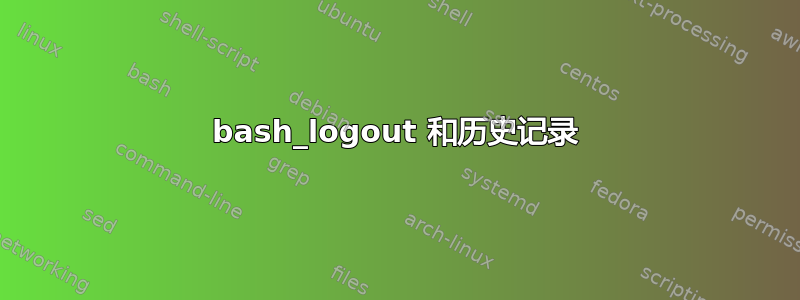
我喜欢保存每一个历史在 bash 中保存为一种日志文件,并为此目的创建了一个额外的目录 ~/lib/hists/ 。
在 shell 中编写这样的日志文件很容易:
history -w /home/stefan/lib/hists/bash-hist-$(date +%F_%T_%N)
现在,如果我关闭,所有关闭的 xterm 将写入其日志文件,这就是为什么我在文件名中包含纳秒,以避免冲突。
所以我将该命令放入〜/ .bash_logout
不幸的是,关闭 xterm 不会生成这样的日志文件。我想,也许是因为我关上了窗户。所以在 bash 中启动 bash:
bash
ls
exit
但同样,没有历史记载。
大多数时候我有 4 到 6 个打开的终端,但只有一个我不知道的历史文件,哪些命令在那里结束 - 从第一个打开的 shell 开始,从最后一个关闭的 shell 开始?在工作时,历史记录不会干扰,所以我猜它只绑定到一个 shell 实例。
我感兴趣的是解释,为什么我的方法失败,我如何解决它,包括非常不同的方法。
答案1
.bash_logout仅当 shell 是登录 shell 时,Bash 才会执行命令。
# .bash_logout will print "hi"
$ cat .bash_logout
echo hi
# Start a new shell that is not a login shell
$ bash
$ shopt login_shell
login_shell off
# On exit, it will not print "hi"
$ exit
exit
# Start a login shell
$ bash -l
$ shopt login_shell
login_shell on
# On exit it will execute .bash_logout, and will print "hi"
$ exit
logout
hi
看superuser.com 上的这个答案了解更多详细信息,以及您要解决的问题的替代解决方案。


