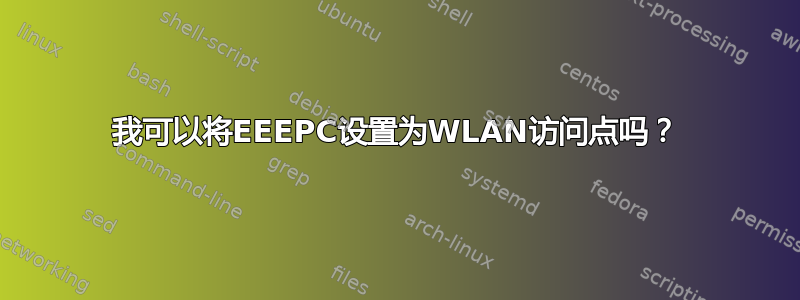
我想让 EeePC 通过 WLAN 共享文件。这完全脱离互联网或其他任何方式,即 eee 是其自己的小型本地(且隔离)WLAN 的主人。
我尝试使用 iwconfig 将其切换到“主”模式,但它拒绝“主”模式。这是 Broadcom 芯片组的限制,还是我做错了什么?
盒子上当前的系统是 EasyPeasy,一个便携式/微型 Ubuntu。
我在这方面是个新手,所以任何帮助我都会很感激。如果我没有提供足够的信息,请询问,我会提供!
答案1
我利用网络上的各种页面仔细研究了这个问题。我做了以下事情:
平台
- 设备:华硕 eee 电脑900A。
- 操作系统:Debian Squeeze.** 资料来源:下载自Debian netinst 页面, 具体来说Squeeze 的 i386 图像。
配置
软件
在自动安装上的初始安装tasksel。
- 图形桌面环境
- 网络服务器
- DNS 服务器
- SSH 服务器
- 笔记本电脑
更多变化:
- 已安装
hostapdx* 已安装isc-dhcp-server
还有一些不太必要的:
- 为了方便和漂亮的颜色,安装了
vim。 - 添加到
contrib和non-freedebiansqueeze/updates/etc/apt/sources.list - 为了方便和漂亮的颜色,安装了
vim。 - 添加到
contrib和non-freedebiansqueeze/updates/etc/apt/sources.list
DNS(绑定)
/etc/resolv.conf:
1 domain molly.net
2 search molly.net
3 nameserver 127.0.0.1
修改/etc/bind/named.conf.local为包含主机“molly”的正向和反向声明:
1 //
2 // Do any local configuration here
3 //
4
5 // Consider adding the 1918 zones here, if they are not used in your
6 // organization
7 //include "/etc/bind/zones.rfc1918";
8
9 // Remember: The zone files are in /var/cache/bind!
10
11 zone "molly.net" {
12 type master;
13 file "db.molly";
14 };
15
16 zone "172.16.in-addr.arpa" IN {
17 type master;
18 file "172.16.rev";
19 };
创建文件/var/cache/bind/db.molly:
1 $TTL 86400
2 @ IN SOA dns.molly.net. root.molly.net (
3 10 ; Serial
4 604800 ; Refresh
5 86400 ; Retry
6 2419200 ; Expire
7 604800 ) ; Default TTL
8
9 IN NS dns.molly.net.
10
11 dns IN A 172.16.0.1
12 lan IN A 172.16.0.1
13 wlan IN A 172.16.16.1
14
15 server IN CNAME lan
16 www IN CNAME lan
创建文件/var/cache/bind/172.16.rev:
1 $TTL 86400
2 @ IN SOA dns.molly.net. root.molly.net. (
3 10 ; Serial
4 604800 ; Refresh
5 86400 ; Retry
6 2419200 ; Expire
7 604800 ) ; Default TTL
8
9 IN NS dns.molly.net.
10
11 0.1 IN PTR lan.molly.net.
12 16.1 IN PTR wlan.molly.net.
切入点
事实证明,iwconfig 可以设置mode master大多数卡,但无法设置带有驱动程序的 atheos ath5k。不过hostapd,在顶部wl80211可以管理。所以你真的非常需要 hostapd。
许多在线文档都提到了madwifi。但是 debian 已经从发行版中删除了 madwifi,现在只能使用 hostapd。
在文件中
/etc/init.d/hostapd,修改此行以指向 conf 文件:DAEMON_CONF=/etc/hostapd/hostapd.conf输入以下代码
/etc/hostapd/hostapd.conf:
1 接口=wlan0
2 # 桥接=br0
3 驱动程序=nl80211
4 ssid=莫莉
5 通道=1
6 湿气税费=2
7 wpa_passphrase=棕色牛现在怎么样了?
8 wpa_key_mgmt=WPA-PSK
9 wpa_pairwise=TKIP
10 rsn_pairwise=CCMP
11 macaddr_acl=0
12 身份验证=1
13 忽略_广播_ssid=0
14 logger_syslog=-1
15 logger_syslog_level=2
16 logger_stdout=-1
17 logger_stdout_level=1
18 调试=0
19 dump_file=/tmp/hostapd.dump
20 ctrl_interface=/var/run/hostapd
21 ctrl_interface_group=0
22 身份验证=1
DHCP
dhcpd的一些配置/etc/default/dhcp:
# On what interfaces should the DHCP server (dhcpd) serve DHCP requests?
# Separate multiple interfaces with spaces, e.g. "eth0 eth1".
INTERFACES="wlan0"
编辑/etc/dhcp/dhcpd.conf:
1 # The ddns-updates-style parameter controls whether or not the server will
2 # attempt to do a DNS update when a lease is confirmed. We default to the
3 # behavior of the version 2 packages ('none', since DHCP v2 didn't
4 # have support for DDNS.)
5 ddns-update-style none;
6
7 # option definitions common to all supported networks...
8 option domain-name "molly.net";
9 option domain-name-servers dns.molly.net;
10 default-lease-time 600;
11 max-lease-time 7200;
12
13 # Use this to send dhcp log messages to a different log file (you also
14 # have to hack syslog.conf to complete the redirection).
15 #log-facility local7;
16
17 # The LAN network
18
19 subnet 172.16.0.0 netmask 255.255.255.0 {
20 interface eth0;
21 authoritative;
22 range 172.16.0.5 172.16.0.62;
23 option routers lan.molly.net;
24 option broadcast-address 172.16.0.63;
25 }
26
27 # The WLAN network
28
29 subnet 172.16.16.0 netmask 255.255.255.0 {
30 interface wlan0;
31 authoritative;
32 range 172.16.16.5 172.16.16.62;
33 option routers wlan.molly.net;
34 option broadcast-address 172.16.16.63;
35 }
36
37 host lan.molly.net {
38 hardware ethernet 00:23:54:46:61:06;
39 fixed-address 172.16.0.1;
40 }
41
42 host wlan.molly.net {
43 hardware ethernet 00:22:43:37:b1:18;
44 fixed-address 172.16.16.1;
45 }


