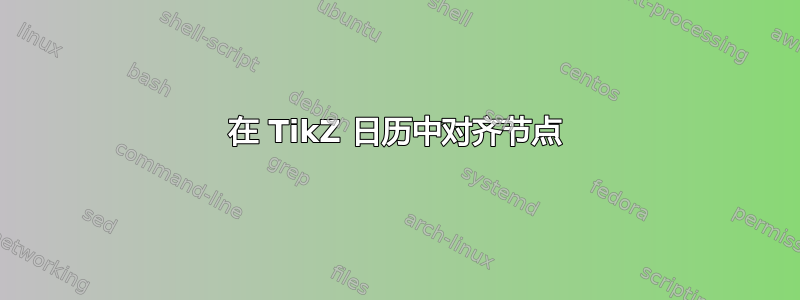
我可能遗漏了一些简单的东西,但我已经尝试了几种变化,但似乎无法正确做到以下几点。
这是一些演示该问题的最基本的代码:
\documentclass{article}
\usepackage[dutch]{babel}
\usepackage{tikz}
\usetikzlibrary{arrows,shapes}
\usetikzlibrary{positioning,calendar,er}
\usetikzlibrary{decorations.markings}
\usetikzlibrary{shapes.geometric}
\newcommand{\training}{\node [anchor=base,fill=lightgray,draw=lightgray,rounded corners=0pt,inner sep=0pt,minimum size=10pt] {};}
\begin{document}
\begin{center}
\begin{tikzpicture}[every calendar/.style={week list},every day/.style={anchor=mid,day text={\%d=}}]
\calendar (juni) [dates=2012-06-01 to 2012-06-last] if (Wednesday) {\training};
\end{tikzpicture}
\end{center}
\end{document}
这使

问题是我似乎无法让训练节点和日期垂直对齐。这是我能做到的最好结果,但日期的数字放在训练节点的顶部,而我希望它们垂直居中。
我已经尝试了几种用于训练节点和日常风格的锚点组合。如能得到任何帮助,我将不胜感激。
答案1
改变线路
\begin{tikzpicture}[every calendar/.style={week list},every day/.style={anchor=mid,day text={\%d=}}]
到
\begin{tikzpicture}[every calendar/.style={week list},every day/.style={anchor=center,day text={\%d=}}]
换句话说,您需要将锚点更改为center而不是mid。
这是更新后的数据:



