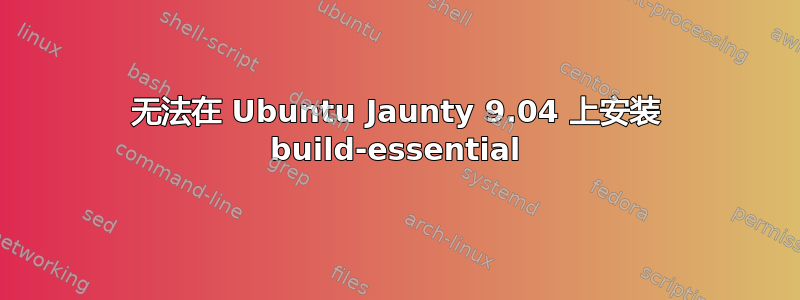
这是我的 /etc/apt/sources.list:
#deb cdrom:[Ubuntu 9.04 _Jaunty Jackalope_ - Release i386 (20090420.1)]/ jaunty main restricted
# See http://help.ubuntu.com/community/UpgradeNotes for how to upgrade to
# newer versions of the distribution.
deb http://us.archive.ubuntu.com/ubuntu/ jaunty main restricted
deb-src http://us.archive.ubuntu.com/ubuntu/ jaunty main restricted
## Major bug fix updates produced after the final release of the
## distribution.
deb http://us.archive.ubuntu.com/ubuntu/ jaunty-updates main restricted
deb-src http://us.archive.ubuntu.com/ubuntu/ jaunty-updates main restricted
## N.B. software from this repository is ENTIRELY UNSUPPORTED by the Ubuntu
## team. Also, please note that software in universe WILL NOT receive any
## review or updates from the Ubuntu security team.
deb http://us.archive.ubuntu.com/ubuntu/ jaunty universe
deb-src http://us.archive.ubuntu.com/ubuntu/ jaunty universe
deb http://us.archive.ubuntu.com/ubuntu/ jaunty-updates universe
deb-src http://us.archive.ubuntu.com/ubuntu/ jaunty-updates universe
## N.B. software from this repository is ENTIRELY UNSUPPORTED by the Ubuntu
## team, and may not be under a free licence. Please satisfy yourself as to
## your rights to use the software. Also, please note that software in
## multiverse WILL NOT receive any review or updates from the Ubuntu
## security team.
deb http://us.archive.ubuntu.com/ubuntu/ jaunty multiverse
deb-src http://us.archive.ubuntu.com/ubuntu/ jaunty multiverse
deb http://us.archive.ubuntu.com/ubuntu/ jaunty-updates multiverse
deb-src http://us.archive.ubuntu.com/ubuntu/ jaunty-updates multiverse
## Uncomment the following two lines to add software from the 'backports'
## repository.
## N.B. software from this repository may not have been tested as
## extensively as that contained in the main release, although it includes
## newer versions of some applications which may provide useful features.
## Also, please note that software in backports WILL NOT receive any review
## or updates from the Ubuntu security team.
# deb http://us.archive.ubuntu.com/ubuntu/ jaunty-backports main restricted universe multiverse
# deb-src http://us.archive.ubuntu.com/ubuntu/ jaunty-backports main restricted universe multiverse
## Uncomment the following two lines to add software from Canonical's
## 'partner' repository.
## This software is not part of Ubuntu, but is offered by Canonical and the
## respective vendors as a service to Ubuntu users.
# deb http://archive.canonical.com/ubuntu jaunty partner
# deb-src http://archive.canonical.com/ubuntu jaunty partner
deb http://security.ubuntu.com/ubuntu jaunty-security main restricted
deb-src http://security.ubuntu.com/ubuntu jaunty-security main restricted
deb http://security.ubuntu.com/ubuntu jaunty-security universe
deb-src http://security.ubuntu.com/ubuntu jaunty-security universe
deb http://security.ubuntu.com/ubuntu jaunty-security multiverse
deb-src http://security.ubuntu.com/ubuntu jaunty-security multiverse
我尝试过sudo apt-get install build-essential,结果是E:无法找到软件包 build-essential
和
sudo apt-get update && sudo apt-get install build-essential这导致几个呃http://us.archive.ubuntu.comjaunty-updates/multiverse 源 404 未找到 [IP: 91.189.88.140 80]和
W:获取失败http://security.ubuntu.com/ubuntu/dists/jaunty-security/main/binary-i386/Packages 404 未找到 [IP: 91.189.92.166 80]错误
有任何想法吗?
答案1
Canonical 不再支持您的 Ubuntu 版本。标准存档服务器不再托管 Jaunty 的软件包,因为 Ubuntu(非 LTS)版本仅支持 18 个月,而 Ubuntu LTS 仅支持 3 年。
我们每六个月发布一次新的 Ubuntu 桌面版和 Ubuntu 服务器版 [见下图]。这意味着您将始终拥有开源世界提供的最新和最棒的应用程序。Ubuntu 的设计充分考虑了安全性。您可以获得桌面和服务器至少 18 个月的免费安全更新。
答案2
您可以使用 miriades 非官方镜像之一。尝试此搜索
http://www.google.com/search?q=intitle%3A%22Index+of+%2Fubuntu%2Fdists%22+jaunty
选择一个你喜欢的。我使用http://old-releases.ubuntu.com/ubuntu/dists/,因此 sources.list 中的行看起来像
deb http://old-releases.ubuntu.com/ubuntu/ jaunty multiverse
deb-src http://old-releases.ubuntu.com/ubuntu/ jaunty multiverse
deb http://old-releases.ubuntu.com/ubuntu/ jaunty-updates multiverse
deb-src http://old-releases.ubuntu.com/ubuntu/ jaunty-updates multiverse


