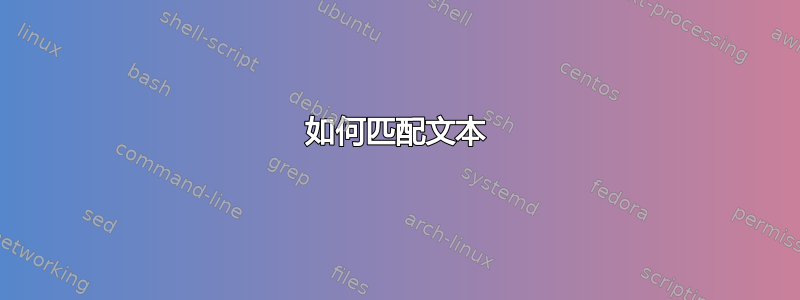
\documentclass[10.5pt,a4paper,sans]{moderncv} % Font sizes: 10, 11, or 12; paper sizes: a4paper, letterpaper, a5paper, legalpaper, executivepaper or landscape; font families: sans or roman
\moderncvstyle{banking} % CV theme - options include: 'casual' (default), 'classic', 'oldstyle' and 'banking'
\moderncvcolor{blue} % CV color - options include: 'blue' (default), 'orange', 'green', 'red', 'purple', 'grey' and 'black'
\makeatletter
\@ifpackageloaded{moderncvstylebanking}{%
\let\oldmakecvtitle\makecvtitle
\renewcommand*{\makecvtitle}{%
{\centering\framebox{\includegraphics[width=\@photowidth]{\@photo}}\par\vspace{10pt}}%
\oldmakecvtitle%
}%
}{%
}
\makeatother
\usepackage{lipsum} % Used for inserting dummy 'Lorem ipsum' text into the template
\usepackage{etoolbox}
\makeatletter
\patchcmd{\maketitle}{\titlestyle{~|~\@title}}{}{}{}
\makeatother
\usepackage[scale=0.88]{geometry}
\section{Experience}
\cventry{2015--2016}{Data Assistant}{\textsc{Letra S.C.}}{Gdynia}{}{Support in handling all data management activities through the organization effectively
\newline{}
Responsibilities:
\begin{itemize}
\item Provide relevant data to the organization for references as and when instructed
\item Assist the data analyst in making inferences and drawing conclusions
\item Represent the data graphically to ensure the information reaches the reader in simplified manner
\newline{}
\cventry{2015--2016}{Data Assistant}{\textsc{Letra S.C.}}{Gdynia}{}{Support in handling all data management activities through the organization effectively
\newline{}
Responsibilities:
\begin{itemize}
\item Provide relevant data to the organization for references as and when instructed
\item Assist the data analyst in making inferences and drawing conclusions
\item Represent the data graphically to ensure the information reaches the reader in simplified manner
\end{itemize}}
\end{itemize}}
答案1
\cventrys 不能嵌套,因为内容设置在固定宽度的框内(要么是tabular带有固定宽度列的 ,要么是minipage)。因此,嵌套具有不同缩进的内容(如列表)将导致显示不对齐。
\documentclass[sans]{moderncv}
\moderncvstyle{banking}
\moderncvcolor{blue}
\usepackage[scale=0.85]{geometry}
\firstname{John}
\lastname{Doe}
\begin{document}
\section{Experience}
\cventry
{2015--2016}
{Data Assistant}
{\textsc{Letra S.C.}}
{Gdynia}
{}
{Support in handling all data management activities through the organization effectively \newline
Responsibilities:
\begin{itemize}
\item Provide relevant data to the organization for references as and when instructed
\item Assist the data analyst in making inferences and drawing conclusions
\item Represent the data graphically to ensure the information reaches the reader in simplified manner
\end{itemize}}
\cventry
{2015--2016}
{Data Assistant}
{\textsc{Letra S.C.}}
{Gdynia}
{}
{Support in handling all data management activities through the organization effectively \newline
Responsibilities:
\begin{itemize}
\item Provide relevant data to the organization for references as and when instructed
\item Assist the data analyst in making inferences and drawing conclusions
\item Represent the data graphically to ensure the information reaches the reader in simplified manner
\end{itemize}}
\end{document}




