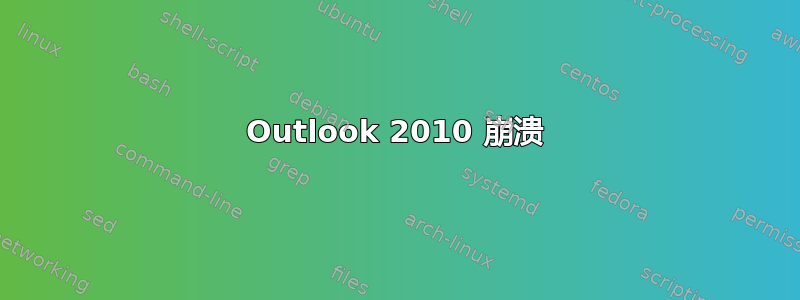
到目前为止,Outlook 2010 已崩溃约 7 次。
这是事件日志的打印输出
Faulting application name: OUTLOOK.EXE, version: 14.0.4760.1000, time stamp: 0x4ba8fefd
Faulting module name: wwlib.dll, version: 14.0.5123.5000, time stamp: 0x4c646c1f
Exception code: 0xc0000005
Fault offset: 0x00009b99
Faulting process id: 0x109c
Faulting application start time: 0x01cc21d07f475498
Faulting application path: C:\Program Files (x86)\Microsoft Office\Office14\OUTLOOK.EXE
Faulting module path: C:\Program Files (x86)\Microsoft Office\Office14\wwlib.dll
最重要的项目是:0x00009b99 和 wwlib.dll
插件中没有任何可疑内容。
有任何想法吗?
答案1
按住 CTRL 键并启动 Outlook。看看它是否会在安全模式下启动。以这种方式运行它,看看它是否仍然崩溃。如果它没有崩溃,那么它可能是一个有问题的加载项,你必须找出哪一个。
如果在安全模式下仍然崩溃,则您的安装可能有问题。在“添加/删除程序”(XP)或“程序和功能”(Windows 7)中修复它。
如果这不起作用,您可以尝试重建您的个人资料。
如果上述方法均无效,您可能需要清除 Office 并重新安装。请使用此处的自动修复版本:http://support.microsoft.com/kb/290301
答案2
我将首先在安全模式下运行 Outlook,看看问题是否消失。其他可能的方法:
- 创建新的邮件配置文件
- 删除或重命名 outlook.ost 以强制重新创建
答案3
我的情况是,客户无法发送电子邮件,否则 Outlook 会立即崩溃。事件日志报告了指向 OUTLOOK.EXE 和 wwlib.dll 的相同错误。
We ran outlook in safe mode.
scanned the .pst with scanPST tool.
turned off ALL of the Outlook add-ins, and removed a couple of them completely.
turned off all of the MS Word add-ins.
backed out the recent MS updates.
Uninstalled some unsupported apps that had been installed.
Uninstalled our antivirus software, AVG
Did a repair of Office
Removed Word and Outlook and then reinstalled them
created new profile in Outlook.
Followed advise from Technet, MSDN, and SpiceWorks forums.
cleared out temp files in App Data under his user profile directory.
Ran CCleaner and cleared out more temps.
upgraded to Office 2013
解决办法是什么?问题的根源是他的签名文件。有些东西被破坏了。只是一时兴起,当我发送一封失败的测试电子邮件时,我清除了邮件正文底部的所有签名。电子邮件已发送!所以我们通过复制旧发送的电子邮件中的签名重新创建了签名。成功了!


