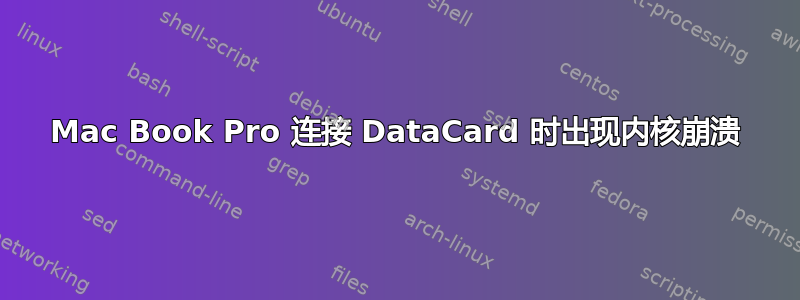
我最近买了一台新的 MacBook Pro。每次使用 USB 数据卡上网时,我都会遇到内核崩溃错误。我重新安装了操作系统,但仍然会遇到内核崩溃错误。
我需要做什么才能解决这个问题?
错误报告显示如下:
Interval Since Last Panic Report: 12616 sec
Panics Since Last Report: 7
Anonymous UUID: 947C5556-58AF-4B93-886D-6EDB24957F96
Wed May 25 19:55:50 2011
panic(cpu 3 caller 0xffffff80002d11f4): Kernel trap at 0xffffff80002c5330,
type 14=page fault, registers:
CR0: 0x000000008001003b, CR2: 0x0000000000000008, CR3: 0x0000000000100000, CR4: 0x0000000000040660
RAX: 0xffffff800c5eac40, RBX: 0x0000000000000008, RCX: 0x0000000001000000, RDX: 0x0000000000000008
RSP: 0xffffff805f753cf0, RBP: 0xffffff805f753cf0, RSI: 0x0000000000000002, RDI: 0x0000000000000008
R8: 0x00000000418df000, R9: 0x0000000000000000, R10: 0x0000000000000000, R11: 0xffffff80004f4e5e
R12: 0x0000000000000008, R13: 0x0000000000000246, R14: 0xffffff805f753d10, R15: 0x0000000000000010
RFL: 0x0000000000010286, RIP: 0xffffff80002c5330, CS: 0x0000000000000008, SS: 0x0000000000000010
Error code: 0x0000000000000000
Backtrace (CPU 3), Frame : Return Address
0xffffff805f753990 : 0xffffff8000204d15
0xffffff805f753a90 : 0xffffff80002d11f4
0xffffff805f753be0 : 0xffffff80002e3f1a
0xffffff805f753bf0 : 0xffffff80002c5330
0xffffff805f753cf0 : 0xffffff80002503c8
0xffffff805f753d10 : 0xffffff7f80852d23
0xffffff805f753f20 : 0xffffff7f8085325c
0xffffff805f753fa0 : 0xffffff80002c84f7
Kernel Extensions in backtrace (with dependencies):
com.apple.iokit.IOSerialFamily(10.0.3)@0xffffff7f80850000->0xffffff7f80859fff
BSD process name corresponding to current thread: kernel_task
Mac OS version:
10J3210
Kernel version:
Darwin Kernel Version 10.7.1: Mon Jan 31 14:55:53 PST 2011; root:xnu-1504.10.48~4/RELEASE_X86_64
System model name: MacBookPro8,1 (Mac-94245B3640C91C81)
System uptime in nanoseconds: 965216859070
unloaded kexts:
com.apple.filesystems.cd9660 1.4.1 (addr 0xffffff7f80f3c000, size 0x32768) - last unloaded 555132792378
loaded kexts:
com.ZTE.driver.ModemDriverMacEx 1.0.6d1
com.apple.driver.AppleHWSensor 1.9.3d0
com.apple.driver.AGPM 100.12.31
com.apple.filesystems.autofs 2.1.0
com.apple.driver.AppleMikeyHIDDriver 1.2.0
com.apple.driver.AppleHDA 2.0.2f9
com.apple.driver.AppleMikeyDriver 2.0.2f9
com.apple.driver.AudioAUUC 1.53
com.apple.driver.AppleUpstreamUserClient 3.5.3
com.apple.driver.AppleMCCSControl 1.0.17
com.apple.driver.SMCMotionSensor 3.0.1d2
com.apple.Dont_Steal_Mac_OS_X 7.0.0
com.apple.driver.AudioIPCDriver 1.1.6
com.apple.driver.ACPI_SMC_PlatformPlugin 4.6.0d12
com.apple.driver.AppleLPC 1.5.1
com.apple.driver.AppleBacklight 170.0.43
com.apple.kext.AppleSMCLMU 1.5.2d6
com.apple.driver.AppleIntelHDGraphics 6.3.0
com.apple.driver.AppleIntelSNBGraphicsFB 6.3.0
com.apple.driver.AppleUSBTCButtons 201.2
com.apple.driver.AppleUSBTCKeyboard 201.2
com.apple.driver.AppleIRController 303.8
com.apple.BootCache 31
com.apple.AppleFSCompression.AppleFSCompressionTypeZlib 1.0.0d1
com.apple.iokit.SCSITaskUserClient 2.6.6
com.apple.iokit.IOAHCIBlockStorage 1.6.3
com.apple.driver.AppleSDXC 1.0.2
com.apple.driver.AppleUSBHub 4.2.0
com.apple.driver.AppleSmartBatteryManager 160.0.0
com.apple.driver.AppleFWOHCI 4.7.3
com.apple.driver.AirPort.Brcm4331 429.10.1
com.apple.iokit.AppleBCM5701Ethernet 3.0.2b8
com.apple.driver.AppleEFINVRAM 1.4.0
com.apple.driver.AppleAHCIPort 2.1.6
com.apple.driver.AppleUSBEHCI 4.2.0
com.apple.driver.AppleACPIButtons 1.3.6
com.apple.driver.AppleRTC 1.3.1
com.apple.driver.AppleHPET 1.5
com.apple.driver.AppleSMBIOS 1.7
com.apple.driver.AppleACPIEC 1.3.6
com.apple.driver.AppleAPIC 1.4
com.apple.driver.AppleIntelCPUPowerManagementClient 142.4.0
com.apple.security.sandbox 1
com.apple.security.quarantine 0
com.apple.nke.applicationfirewall 2.1.11
com.apple.iokit.CHUDUtils 364
com.apple.iokit.CHUDProf 366
com.apple.driver.AppleIntelCPUPowerManagement 142.4.0
com.apple.nke.ppp 1.5 - last loaded 520102234363
com.apple.iokit.IOSCSIBlockCommandsDevice 2.6.6
com.apple.iokit.IOUSBMassStorageClass 2.6.6
com.apple.driver.AppleThunderboltDPOutAdapter 1.1.1
com.apple.driver.AppleThunderboltDPInAdapter 1.1.1
com.apple.driver.AppleThunderboltDPAdapterFamily 1.1.1
com.apple.driver.AppleThunderboltPCIDownAdapter 1.0.5
com.apple.driver.DspFuncLib 2.0.2f9
com.apple.driver.AppleProfileReadCounterAction 17
com.apple.driver.AppleProfileTimestampAction 10
com.apple.driver.AppleProfileThreadInfoAction 14
com.apple.driver.AppleProfileRegisterStateAction 10
com.apple.driver.AppleProfileKEventAction 10
com.apple.driver.AppleProfileCallstackAction 20
com.apple.driver.AppleSMBusController 1.0.10d0
com.apple.driver.AppleThunderboltNHI 1.1.9
com.apple.iokit.IOThunderboltFamily 1.2.2
com.apple.iokit.IOFireWireIP 2.0.3
com.apple.iokit.IOSurface 74.2
com.apple.iokit.IOBluetoothSerialManager 2.4.3f1
com.apple.iokit.IOSerialFamily 10.0.3
com.apple.iokit.IOAudioFamily 1.8.3fc2
com.apple.kext.OSvKernDSPLib 1.3
com.apple.driver.AppleHDAController 2.0.2f9
com.apple.iokit.IOHDAFamily 2.0.2f9
com.apple.iokit.AppleProfileFamily 41.4
com.apple.driver.IOPlatformPluginFamily 4.6.0d12
com.apple.driver.AppleSMBusPCI 1.0.10d0
com.apple.driver.AppleBacklightExpert 1.0.0
com.apple.driver.AppleSMC 3.1.0d5
com.apple.iokit.IONDRVSupport 2.2
com.apple.iokit.IOGraphicsFamily 2.2
com.apple.driver.BroadcomUSBBluetoothHCIController 2.4.3f1
com.apple.driver.AppleUSBBluetoothHCIController 2.4.3f1
com.apple.iokit.IOBluetoothFamily 2.4.3f1
com.apple.driver.AppleUSBMultitouch 207.5
com.apple.iokit.IOUSBHIDDriver 4.2.0
com.apple.driver.AppleUSBMergeNub 4.2.0
com.apple.driver.AppleUSBComposite 3.9.0
com.apple.iokit.IOSCSIMultimediaCommandsDevice 2.6.6
com.apple.iokit.IOBDStorageFamily 1.6
com.apple.iokit.IODVDStorageFamily 1.6
com.apple.iokit.IOCDStorageFamily 1.6.1
com.apple.driver.XsanFilter 402.1
com.apple.iokit.IOAHCISerialATAPI 1.2.5
com.apple.iokit.IOSCSIArchitectureModelFamily 2.6.6
com.apple.iokit.IOUSBUserClient 4.2.0
com.apple.iokit.IOFireWireFamily 4.2.6
com.apple.iokit.IO80211Family 320.1
com.apple.iokit.IONetworkingFamily 1.10
com.apple.iokit.IOAHCIFamily 2.0.5
com.apple.iokit.IOUSBFamily 4.2.0
com.apple.driver.AppleEFIRuntime 1.4.0
com.apple.iokit.IOHIDFamily 1.6.6
com.apple.iokit.IOSMBusFamily 1.1
com.apple.kext.AppleMatch 1.0.0d1
com.apple.security.TMSafetyNet 6
com.apple.iokit.CHUDKernLib 365
com.apple.driver.DiskImages 289
com.apple.iokit.IOStorageFamily 1.6.3
com.apple.driver.AppleACPIPlatform 1.3.6
com.apple.iokit.IOPCIFamily 2.6.1
com.apple.iokit.IOACPIFamily 1.3.0
Model: MacBookPro8,1, BootROM MBP81.0047.B04, 2 processors, Intel Core i5, 2.3 GHz, 4 GB, SMC 1.68f96
Graphics: Intel HD Graphics 3000, Intel HD Graphics 3000, Built-In, 384 MB
Memory Module: global_name
AirPort: spairport_wireless_card_type_airport_extreme (0x14E4, 0xD6), Broadcom BCM43xx 1.0 5.100.198.10.1)
Bluetooth: Version 2.4.3f1, 2 service, 19 devices, 1 incoming serial ports
Serial ATA Device: Hitachi HTS545032B9A302, 298.09 GB
Serial ATA Device: MATSHITADVD-R UJ-8A8
USB Device: FaceTime HD Camera (Built-in), 0x05ac (Apple Inc.), 0x8509, 0xfa200000 / 3
USB Device: Hub, 0x0424 (SMSC), 0x2513, 0xfa100000 / 2
USB Device: BRCM2070 Hub, 0x0a5c (Broadcom Corp.), 0x4500, 0xfa110000 / 5
USB Device: Bluetooth USB Host Controller, 0x05ac (Apple Inc.), 0x821a, 0xfa113000 / 8
USB Device: Apple Internal Keyboard / Trackpad, 0x05ac (Apple Inc.), 0x0245, 0xfa120000 / 4
USB Device: Hub, 0x0424 (SMSC), 0x2513, 0xfd100000 / 2
USB Device: IR Receiver, 0x05ac (Apple Inc.), 0x8242, 0xfd110000 / 3
答案1
USB 数据卡通常会安装自己的内核扩展(驱动程序),或者需要您自己安装这些驱动程序,因此如果您在使用它时出现恐慌,则很可能是您的卡的内核扩展存在错误并导致了恐慌。
当您的 Mac 内核崩溃时,它会将崩溃详细信息写入崩溃日志文件。如果您将崩溃日志文件的内容粘贴到上面的问题中,我们可以帮助您查看哪个驱动程序导致了崩溃(该信息通常(但并非总是)显示在崩溃日志中)。崩溃日志会写入不同版本的 Mac OS X 的不同位置,因此由于您没有说明您正在运行哪个版本的 Mac OS X,因此我不知道该向您指出哪里。但是,如果您的“新”MacBook Pro 确实是新的,它将运行 Mac OS X v10.6.x(Snow Leopard),因此崩溃日志应该位于 中/Library/Logs/DiagnosticReports。
确保您的卡具有最新的 Mac 驱动程序。不要相信您的无线 ISP 会为您的卡提供最新的驱动程序 - 找到真正的卡制造商(Novatel Wireless 和 Sierra Wireless 是 Mac 兼容 WWAN 数据卡的两个最大供应商)并从他们那里获取最新的驱动程序。请咨询您的供应商,以确保卡与您的 Mac OS X 版本兼容。如果您已经拥有该卡,并且在 Snow Leopard 发布之前就已停产,那么他们可能从未为该卡制作过 Snow Leopard 兼容版本的驱动程序。
更新:
您似乎拥有中兴品牌的 USB 数据卡。中兴似乎是中国大陆的制造商。他们的英文网站位于http://wwwen.zte.com.cn/,但这很糟糕。顺便说一句,他们在网站的“手机”类别下列出了他们的数据卡。他们的网站上似乎有一个英语实时技术支持文本聊天小部件,所以也许你可以试试。你可能必须准备好你的数据卡的确切型号和 IMEI 号码,以便提供给他们。
答案2
我猜你安装的是卡本身或卡附带的 DVD 上的软件。这种软件过时到导致类似你遇到的问题的程度是很常见的。我会从你的运营商那里获取最新版本的软件。
Verizon: vzam.net AT&T: att.com/acm
这两个网站都包含较新的“驱动程序”,保证可以与其连接管理软件配合使用。有时,软件中未包含的较新的内核模块/驱动程序也会导致问题。
我不确定其他人的情况...但他们确实在那里
答案3
如果此行为与困扰 iPhone 的 USB 网络共享问题类似,请尝试将您的系统启动到 32 位模式。
要将系统启动到 32 位模式,请在启动系统时按住 3 和 2 键


