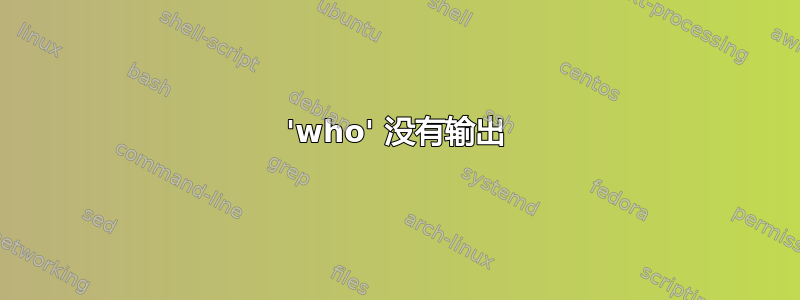
我是 Arch Linux 的新手,刚刚建立系统。但是当我在 urxvt 中运行“who”时,什么也没有得到。有人知道发生了什么吗?
顺便说一句。我使用 Slim + OpenBox。以下是我的配置文件的一部分,
rc.conf:
DAEMONS=(syslog-ng @network netfs dbus !bluetooth @crond @alsa @wicd @hal )
.xinitrc:
#! /bin/bash
xscreensaver &
rl=$(runlevel | grep -o [0-6])
case $rl in
4) exec openbox-session;;
5) exec gnome-session;;
#4) exec ck-lauch-session openbox-session;;
#5) exec ck-lauch-session gnome-session;;
esac
初始化表:
id:5:initdefault:
rc::sysinit:/etc/rc.sysinit
rs:S1:wait:/etc/rc.single
rm:2345:wait:/etc/rc.multi
rh:06:wait:/etc/rc.shutdown
su:S:wait:/sbin/sulogin -p
# -8 options fixes umlauts problem on login
#c1:2345:respawn:/sbin/agetty -8 38400 tty1 linux
c2:2345:respawn:/sbin/agetty -8 38400 tty2 linux
c3:2345:respawn:/sbin/agetty -8 38400 tty3 linux
c4:2345:respawn:/sbin/agetty -8 38400 tty4 linux
c5:2345:respawn:/sbin/agetty -8 38400 tty5 linux
c6:2345:respawn:/sbin/agetty -8 38400 tty6 linux
# Serial Virtual Console for KVM and others VMs
#s0:2345:respawn:/sbin/agetty -8 9600 ttyS0 linux
# Hypervisor Virtual Console for Xen and KVM
#h0:2345:respawn:/sbin/agetty -8 38400 hvc0 linux
ca::ctrlaltdel:/sbin/shutdown -t3 -r now
# Example lines for starting a login manager
#x:5:respawn:/usr/bin/xdm -nodaemon
#x:5:respawn:/usr/sbin/gdm -nodaemon
#x:5:respawn:/usr/bin/kdm -nodaemon
x:45:respawn:/usr/bin/slim >/dev/null 2>&1
# End of file
答案1
utmp和数据库wtmp由程序本身更新,这意味着它们必须具有足够的权限。该/var/run/utmp文件通常设置为0664并由 拥有root:utmp,因此/usr/bin/urxvt必须至少具有设置组ID进行utmp分组 – 但事实并非如此,因此您必须手动chown :utmp进行chmod g+s分组。
同样适用于slim,但您可以编辑 X 会话脚本来运行sessreg -a -l $DISPLAY $USER。
答案2
由于某种原因,您的系统找不到 /var/run/utmp 或 /var/log/wtmp。可能是因为您没有touch编辑它们,或者您的程序未配置为使用它。
尝试touch一下,看看是否有帮助。


