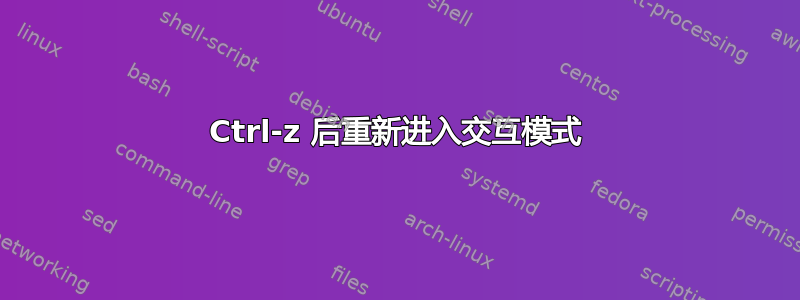
答案1
在终端中输入fg并点击。enter
fg [jobspec]
Resume jobspec in the foreground, and make
it the current job. If jobspec is not
present, the shell’s notion of the current
job is used. The return value is that of
the command placed into the foreground, or
failure if run when job control is dis-
abled or, when run with job control
enabled, if jobspec does not specify a
valid job or jobspec specifies a job that
was started without job control.
答案2
答案3
您可以使用fg恢复前台活动
或者
您可以使用bg将当前活动移至后台。
答案4
在 Linux 中您可以使用reptyr PID_number。
例如,如果你在终端中运行 vim,那么
首先使用以下命令获取终端 PID_number:
ps -ax | grep vim
然后
sudo reptyr PID_number
滚动查看打开的应用程序,您应该会看到原来的终端。
高血压


