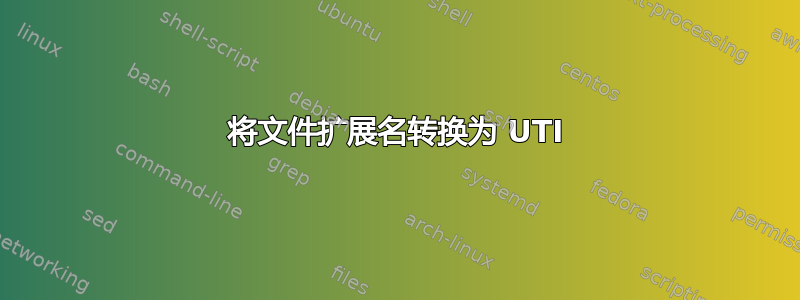
如何将文件扩展名字符串(如png)转换为统一类型标识符(喜欢public.png)?
我正在寻找一个通用脚本或实用程序,而不是类似的东西mdls -name kMDItemContentTypeTree <file>。
答案1
最简单的方法是使用UTTypeCreatePreferredIdentifierForTag():
#import <Foundation/Foundation.h>
int main (int argc, const char * argv[]) {
NSAutoreleasePool * pool = [[NSAutoreleasePool alloc] init];
NSArray *args = [[NSProcessInfo processInfo] arguments];
if ([args count] < 2) {
printf("usage:\n");
printf("uti <filenameExtension>\n");
exit(EXIT_SUCCESS);
}
NSArray *extensions = [args
subarrayWithRange:NSMakeRange(1, [args count] - 1)];
for (NSString *filenameExtension in extensions) {
NSString *utiType = (NSString *)UTTypeCreatePreferredIdentifierForTag(
kUTTagClassFilenameExtension,
(CFStringRef)filenameExtension, NULL);
printf("%s\n", [utiType UTF8String]);
[(NSString *)utiType release];
}
[pool drain];
return 0;
}
编译后的uti可执行文件和源代码:uti.zip
用法:
MacPro:~ mdouma46$ /Users/mdouma46/Developer/uti/uti png tga mov sdfad
public.png
com.truevision.tga-image
com.apple.quicktime-movie
dyn.age81g3dgqfwa
(“未知”文件扩展名映射到以前缀开头的 UTI dyn.)。
答案2
如果这主要是为了方便(但我愿意删除):
#!/usr/bin/env bash
if [ $# = 0 ] ; then
echo "Fail param"
exit 1
fi
ext=$1
export TMPDIR=$HOME/Library
t=$( mktemp -t getuti.XXXXXX )
if [ $? != 0 ] ; then
echo "Fail mktemp"
exit 1
fi
mv $t $t.$ext
if [ $? != 0 ] ; then
echo "Fail mv"
exit 1
fi
while true ;
do
uti=$( mdls -name kMDItemContentTypeTree -raw -nullMarker $t $t.$ext )
if [ "$uti" = "${uti//$t/}" ] ; then
echo "$uti"
rm -f $t.$ext
exit 0
fi
sleep 1
done
用法:
$ ./getuti.sh jpeg
(
"public.jpeg",
"public.image",
"public.data",
"public.item",
"public.content"
)
$ ./getuti.sh gif
(
"com.compuserve.gif",
"public.image",
"public.data",
"public.item",
"public.content"
)
$ ./getuti.sh mdown
(
"net.daringfireball.markdown",
"public.text",
"public.data",
"public.item",
"public.content"
)
$ ./getuti.sh foobarbazqux
(
"public.data",
"public.item"
)
答案3
盖图蒂
if [[ $# == 0 ]]; then
echo "Usage: getuti extension ..."
exit 1
fi
for x in $@; do
f="/tmp/me.lri.getuti.$x"
touch "$f"
mdimport "$f"
mdls -name kMDItemContentType "$f" | sed 's|.*"\(.*\)"|\1|'
rm "$f"
done
用法
$ getuti png pngooo
public.png
dyn.ah62d4rv4ge81a5xhr7108
答案4
从 1.5.2 版本开始,杜蒂(安装通过自制: brew install duti) 支持-e选项 - 自 1.5.2 起未记录 - 它检索与指定文件扩展名关联的 UTI 声明:
duti -e .png
收益,例如:
identifier: public.png
description: Portable Network Graphics image
declaration: {
UTTypeIdentifier = public.png
UTTypeDescription = Portable Network Graphics image
UTTypeConformsTo = public.image
UTTypeTagSpecification = {
com.apple.ostype = PNGf
public.mime-type = image/png
com.apple.nspboard-type = Apple PNG pasteboard type
public.filename-extension = png
}
}
因此,若要仅检索扩展名的 UTI .png,请使用:
duti -e .png | awk '{ print $2; exit }' # -> 'public.png'


