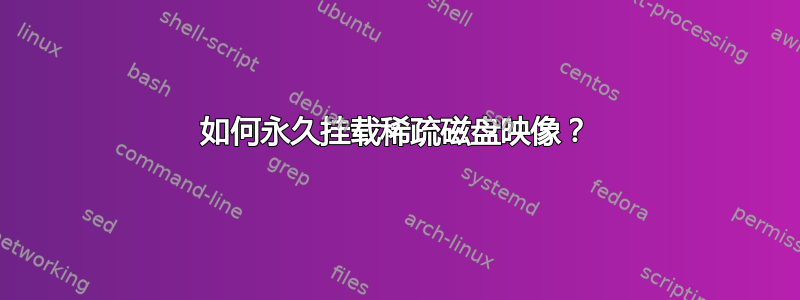
在 Mac OS X 10.6.7 上,当我挂载稀疏磁盘映像(通过双击它或hdid从命令行使用)时,该映像:
- 出现在我的桌面上
- 每次登录时都需要重新安装
我想设置一个等效的东西,/etc/fstab它将在系统启动时挂载映像,并使其永久存在 - 所以我不必担心我的符号链接是否会解析。
在 Mac 上,这是否比它本身更麻烦?我注意到没有/etc/fstab,并且/etc/fstab.hd包含一个可怕的警告:
IGNORE THIS FILE.
This file does nothing, contains no useful data, and might go away in
future releases. Do not depend on this file or its contents.
我尝试了sudo hdid -notremovable <image>,这似乎是我想要的一半(根据man hdid),但它失败并出现错误:hdid: attach failed - no mountable file systems。
答案1
该attach failed - no mountable file systems错误似乎是或命令-notremovable选项的一个已知错误(参见“hdituil -notremovable 无法挂载磁盘映像”,hdidhdiutilhttps://discussions.apple.com/thread/2639671)。
作为一种解决方法,尝试将稀疏磁盘映像添加到System Preferences -> User Accounts -> Log in Items。
另一种方法是编写一个启动守护程序,在启动时挂载稀疏磁盘映像(可选地供所有用户使用)。
有关这方面的分步指南,请参阅:http://wiki.ninjafocus.net/Mac_Mount_Points


