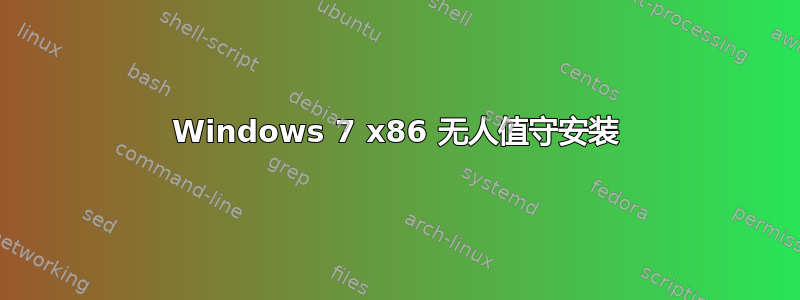
是否有任何针对 Windows 7 无人值守安装 x86 的预创建 Autounattend.xml 文件?我一直在尝试并创建 XML 文件,但总是提示我选择要格式化哪个硬盘。我似乎无法添加脚本来自动执行该过程。
我尝试添加 DiskConfiguration 部分,但安装程序一直给出错误,提示我的 diskID 不正确。
我该如何解决这个问题?是否有任何预先创建的 Autounattend.xml 文件可以自动执行所有操作?
我希望它适用于 VMware 虚拟机。目前,VMware 创建了自己的默认磁盘。因此 RT Seven Lite 仅适用于普通计算机,不适用于 VMware。
答案1
以下 autounattended.xml 文件可用于完全自动化 Windows 7 安装。
它会:
- 为启动、系统、崩溃转储和主分区创建单个分区
- 输入产品密钥
- 输入组织信息
- 配置 Internet Explorer 8
- 禁用信息栏
- 禁用互联网加速器
- 禁用开发人员工具
- 禁用第一个运行消息
- 将 www.google.com.au 设置为主页
- 将 Google 澳大利亚设置为默认搜索提供商
- 将防火墙设置为选项 3 – 工作
- 启用“管理员”帐户
- 将“管理员”密码设置为“password”
- 创建一个名为“UserName”的本地管理员帐户,密码为“password”
- 提示输入计算机名称(不会提示输入新用户帐户)
在能够成功使用此无人值守文件之前,您需要更改:
- 产品密钥
- 组织信息
- 本地管理员密码
- ‘UserName’ 本地管理员帐户名和密码
自动无人值守.xml:
<?xml version="1.0" encoding="utf-8"?>
<unattend xmlns="urn:schemas-microsoft-com:unattend">
<settings pass="windowsPE">
<component name="Microsoft-Windows-Setup" processorArchitecture="x86" publicKeyToken="31bf3856ad364e35" language="neutral" versionScope="nonSxS" xmlns:wcm="http://schemas.microsoft.com/WMIConfig/2002/State" xmlns:xsi="http://www.w3.org/2001/XMLSchema-instance">
<ImageInstall>
<OSImage>
<WillShowUI>Never</WillShowUI>
<InstallTo>
<DiskID>0</DiskID>
<PartitionID>1</PartitionID>
</InstallTo>
</OSImage>
</ImageInstall>
<UserData>
<ProductKey>
<WillShowUI>Never</WillShowUI>
<Key>XXXX-XXXX-XXXX-XXXX-XXXX</Key>
</ProductKey>
<FullName>Information Technology Services</FullName>
<Organization>Organisation Name</Organization>
<AcceptEula>true</AcceptEula>
</UserData>
<DiskConfiguration>
<WillShowUI>Never</WillShowUI>
<Disk>
<DiskID>0</DiskID>
<WillWipeDisk>true</WillWipeDisk>
<CreatePartitions>
<CreatePartition>
<Order>1</Order>
<Type>Primary</Type>
<Extend>true</Extend>
</CreatePartition>
</CreatePartitions>
</Disk>
</DiskConfiguration>
</component>
</settings>
<settings pass="specialize">
<component name="Microsoft-Windows-Deployment" processorArchitecture="x86" publicKeyToken="31bf3856ad364e35" language="neutral" versionScope="nonSxS" xmlns:wcm="http://schemas.microsoft.com/WMIConfig/2002/State" xmlns:xsi="http://www.w3.org/2001/XMLSchema-instance">
<RunSynchronous>
<RunSynchronousCommand wcm:action="add">
<Path>net user administrator /active:yes</Path>
<Order>1</Order>
</RunSynchronousCommand>
</RunSynchronous>
</component>
<component name="Microsoft-Windows-Shell-Setup" processorArchitecture="x86" publicKeyToken="31bf3856ad364e35" language="neutral" versionScope="nonSxS" xmlns:wcm="http://schemas.microsoft.com/WMIConfig/2002/State" xmlns:xsi="http://www.w3.org/2001/XMLSchema-instance">
<ShowWindowsLive>false</ShowWindowsLive>
</component>
<component name="Microsoft-Windows-IE-InternetExplorer" processorArchitecture="x86" publicKeyToken="31bf3856ad364e35" language="neutral" versionScope="nonSxS" xmlns:wcm="http://schemas.microsoft.com/WMIConfig/2002/State" xmlns:xsi="http://www.w3.org/2001/XMLSchema-instance">
<FilterLevel>High</FilterLevel>
<ShowInformationBar>false</ShowInformationBar>
<DisableAccelerators>true</DisableAccelerators>
<DisableDevTools>true</DisableDevTools>
<DisableFirstRunWizard>true</DisableFirstRunWizard>
<DisableOOBAccelerators>true</DisableOOBAccelerators>
<Home_Page>http://www.google.com.au</Home_Page>
<SearchScopes>
<Scope wcm:action="add">
<ScopeDefault>true</ScopeDefault>
<ScopeDisplayName>Google</ScopeDisplayName>
<ScopeKey>SearchProvider1</ScopeKey>
<ScopeUrl>http://www.google.com.au/search?q={searchTerms}</ScopeUrl>
</Scope>
</SearchScopes>
</component>
<component name="Microsoft-Windows-ErrorReportingCore" processorArchitecture="x86" publicKeyToken="31bf3856ad364e35" language="neutral" versionScope="nonSxS" xmlns:wcm="http://schemas.microsoft.com/WMIConfig/2002/State" xmlns:xsi="http://www.w3.org/2001/XMLSchema-instance">
<DisableWER>1</DisableWER>
</component>
</settings>
<settings pass="oobeSystem">
<component name="Microsoft-Windows-Shell-Setup" processorArchitecture="x86" publicKeyToken="31bf3856ad364e35" language="neutral" versionScope="nonSxS" xmlns:wcm="http://schemas.microsoft.com/WMIConfig/2002/State" xmlns:xsi="http://www.w3.org/2001/XMLSchema-instance">
<OOBE>
<ProtectYourPC>3</ProtectYourPC>
<NetworkLocation>Work</NetworkLocation>
<SkipMachineOOBE>true</SkipMachineOOBE>
<SkipUserOOBE>false</SkipUserOOBE>
</OOBE>
<UserAccounts>
<LocalAccounts>
<LocalAccount wcm:action="add">
<Password>
<Value>password</Value>
<PlainText>true</PlainText>
</Password>
<Name>UserName</Name>
<Group>Administrators</Group>
</LocalAccount>
</LocalAccounts>
<AdministratorPassword>
<Value>password</Value>
<PlainText>true</PlainText>
</AdministratorPassword>
</UserAccounts>
<TimeZone>Eastern Standard Time</TimeZone>
</component>
</settings>
</unattend>
答案2
您还可以使用类似的实用程序RT7Lite创建无人值守的 Windows 安装,类似于适用于 Windows XP 的旧版 nLite。您还可以从操作系统中删除不必要的组件和功能,并将它们从安装本身中删除。
根据您想要/需要删除的内容,您可以大幅减少已安装操作系统的大小。但是,如果您只需要文件Autounattend.xml,您可以运行整个构建过程并从生成的光盘映像中提取最终文件。


