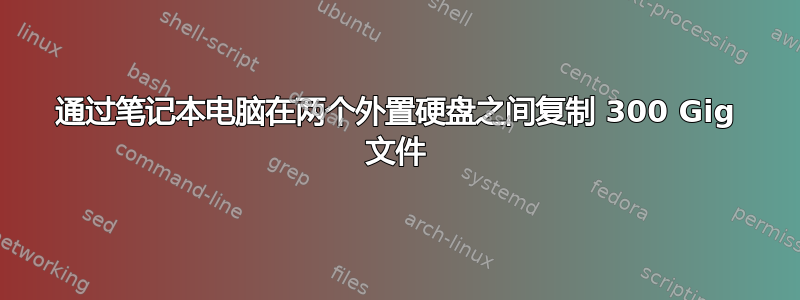
我有两个外部硬盘和一台笔记本电脑。
我想将一个非常大的文件(大约 300 GB)从一个外部硬盘复制到另一个外部硬盘。
有什么实用的方法可以做到这一点?有什么工具可以提供帮助吗?
期望的功能,如果有的话就太好了:
- 该工具/方法可以从中断中恢复(我没有UPS,而且我居住的地区很可能会发生停电)。
- 可以暂停并稍后恢复复制过程(我可能无法让我的笔记本电脑连续运行 8-16 个小时,这是我预计实际复制过程所需的时间)。
- 对复印时剩余时间有一个现实的估计。
答案1
这不是问题的一部分,但我想知道具体需要多长时间:USB 2.0 的传输速率为 480 MBit/s,或 53.248 MB/s。300 GB 为 307200 MB/53.248 MB = 5769 秒 = 96 分钟
这款免费软件评价很好,似乎可以满足您的需求:
http://www.codesector.com/teracopy.php
以下还有一个也可能的情况:
答案2
丰富副本,由微软的一家当地办事处开发,几乎可以完成您在列表中提到的所有任务。没错,该文件名为 Hoffmansutilityspotlight。
窃取该链接上的功能列表
1. More powerful, faster and stable than than any other file copying tool.
2. Create several profiles to assign special settings with a specific profile.
3. Copy files from multiple and different locations and save in a single destination.
4. Filter the files based on the date, time and choose to either copy or opt those files.
5. Being on GUI, supports command lines.
6. Suspend and resume file copy at any time.


