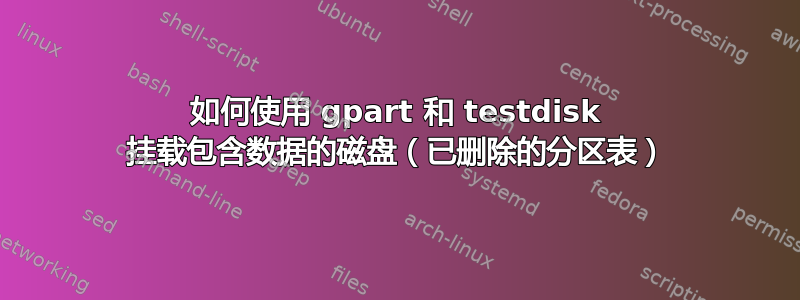
我正在尝试恢复 2TB 磁盘的 ext4 分区表,其中有 900,000 个文件。我已经克隆了原始硬盘,现在正在处理克隆的硬盘。我正在运行 Parted Magic Live CD。
使用 testdisk 我得到了类似于原始已删除分区的内容:
Disk /dev/sdd - 2000 GB / 1863 GiB - CHS 243201 255 63
Partition Start End Size in sectors
>P Linux 0 1 1 243200 254 61 3907024000 [Duo]
有人能帮我读一下这些数字吗?据我所知,我可以将这些数据与 mount 命令一起使用,如果一切顺利,就可以访问这些文件以开始文件传输,不是吗?
根据该手册页,我可以使用从 testdisk 提取的数据来帮助我修复分区:http://www.cgsecurity.org/wiki/Advanced_Find_ext2_ext3_Backup_SuperBlock
它说:
“现在,使用 TestDisk 给出的值,您可以使用 fsck 修复您的 ext2/ext3 文件系统。例如,如果 TestDisk 在块号 24577 处找到一个超级块,块大小为 1024 字节,则运行:”
# fsck.ext3 -b 24577 -B 1024 /dev/hda1
但我不知道具体怎么做。
顺便说一下,这里是来自 gpart 的一些更有用的数据:
# gpart -gv /dev/sdd
dev(/dev/sdd) mss(512)
Primary partition(1)
type: 131(0x83)(Linux ext2 filesystem)
size: 1907726mb #s(3907024000) s(63-3907024062)
chs: (0/1/1)-(1023/254/63)d (0/0/0)-(0/0/0)r
hex: 00 01 01 00 83 FE FF FF 3F 00 00 00 80 74 E0 E8
Primary partition(2)
type: 000(0x00)(unused)
size: 0mb #s(0) s(0-0)
chs: (0/0/0)-(0/0/0)d (0/0/0)-(0/0/0)r
hex: 00 00 00 00 00 00 00 00 00 00 00 00 00 00 00 00
Primary partition(3)
type: 000(0x00)(unused)
size: 0mb #s(0) s(0-0)
chs: (0/0/0)-(0/0/0)d (0/0/0)-(0/0/0)r
hex: 00 00 00 00 00 00 00 00 00 00 00 00 00 00 00 00
Primary partition(4)
type: 000(0x00)(unused)
size: 0mb #s(0) s(0-0)
chs: (0/0/0)-(0/0/0)d (0/0/0)-(0/0/0)r
hex: 00 00 00 00 00 00 00 00 00 00 00 00 00 00 00 00
Begin scan...
Possible partition(Linux ext2), size(1734848mb), offset(2mb)
type: 131(0x83)(Linux ext2 filesystem)
size: 1734848mb #s(3552968704) s(4096-3552972799)
chs: (1023/255/0)-(1023/255/0)d (0/0/0)-(0/0/0)r
hex: 00 FF C0 FF 83 FF C0 FF 00 10 00 00 00 00 C6 D3
根据这篇文章(http://www.linux.com/archive/feed/57748)我可以使用这些信息来帮助我:
“这次我得到了一些有用的东西。s(63-117258434) 部分显示起始扇区,即 63。一个扇区为 512 字节,因此分区的确切起始偏移量为 32256。因此,要挂载此分区,只需发出:”
mount -o loop,ro,offset=32256 /storage/image/diskofperson.dd /mnt/recovery
“瞧,我们已经获得了文件系统的访问权限。”
/storage/image/jdiskofperson.dd on /mnt/recovery type vfat (ro,loop=/dev/loop0,offset=32256)
嗯,任何帮助都非常感谢。
谢谢。


