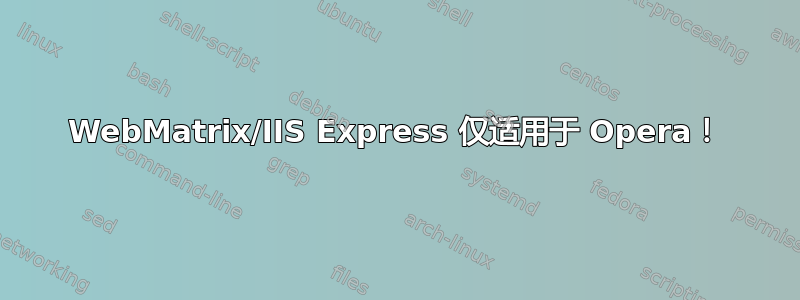
当我尝试测试(或“运行”...)我的 WebMatrix 网站 (PHP) (IIS Express) 时,只有 Opera 可以运行。
所有其他浏览器都拒绝连接到服务器 ("http://本地主机:55555/“, 例如)。
Internet Explorer 9 说
This problem can be caused by a variety of issues, including:
•Internet connectivity has been lost.
•The website is temporarily unavailable.
•The Domain Name Server (DNS) is not reachable.
•The Domain Name Server (DNS) does not have a listing for the website's domain.
•There might be a typing error in the address.
•If this is an HTTPS (secure) address, click Tools, click Internet Options, click Advanced, and check to be sure the SSL and TLS protocols are enabled under the security section.
所以,基本上,它根本不起作用。
另一方面,Firefox 就有点笨了:
The connection has timed out
The server at www.localhost.com is taking too long to respond.
The site could be temporarily unavailable or too busy. Try again in a few
moments.
If you are unable to load any pages, check your computer's network
connection.
If your computer or network is protected by a firewall or proxy, make sure
that Firefox is permitted to access the Web.
首先,无论如何它都会尝试改变我的“localhost”......
Google Chrome 不太愿意向我解释这个问题:
Oops! Google Chrome could not find localhost:55555
我无法期待更多...
另一方面,Safari 的表现比我预期的要好。
Safari can’t open the page “http://localhost:55555/” because Safari can’t find the server “localhost”.
那么,我该怎么办?
如何使用其他浏览器测试我的 WebMatrix 网站?
编辑:显然,撞到了……有什么不明白的?如果您需要更多信息,请询问,我会提供。
重要的!
編輯2:这件事发生在我哥哥的笔记本电脑(我大部分时间都在用)和我的台式机上。
它才不是在我的上网本上也发生过。
在我的台式机和我兄弟的笔记本电脑上,我们默认浏览器是 Opera和 IE9上网
本上我用的是 Chrome,因为它启动速度更快和 IE8。
更新至 Internet Explorer 9 会导致这种情况吗?
我在 IE8 中打开时注意到的另一件事是Intranet Settings在 IE9 中找不到该选项。
答案1
首先让我们看看它是否真的在端口 55555 运行。尝试:
netstat -a | find "LISTENING"
您应该在端口 55555 上看到一个条目。如果它确实在运行您的服务。在其他情况下,请打开浏览器并尝试http://127.0.0.1:55555而不是使用 localhost。大多数情况下这不是问题,但最好还是覆盖一下基础。
如果仍然不起作用,我怀疑是服务本身配置错误。如果无法使其工作,另一个选择是设置 Apache Web 服务器而不是使用 IIS。


