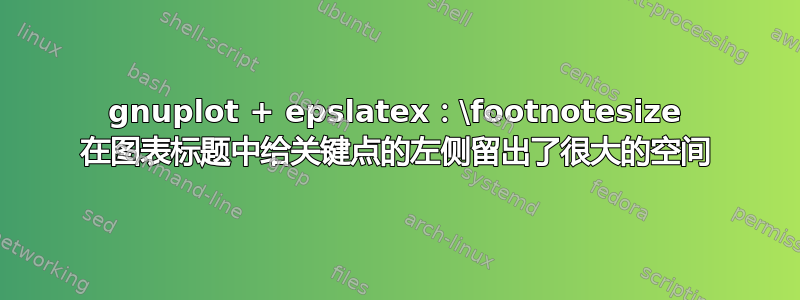
正如标题所说,使用\footnotesizeinplot ... title '\footnotesize Some Title'会在相应键的左侧留下大量空间。这些空间对于网格来说可能会很烦人。
正如您在图片中看到的,按键左侧的空间比\footnotesize正常尺寸的还要大。
 。
。
下面是 MWE。
MWE.tex
\documentclass[a4paper]{article}
\usepackage{graphicx}
\begin{document}
\input{test}
\input{test2}
\end{document}
test.gnuplot
set term epslatex color
set out 'test.tex'
set grid
plot sin(x) title '\footnotesize This is a test', cos(x) title '\footnotesize This is a test', tan(x) title '\footnotesize This is a test'
和test2.gnuplot
set term epslatex color
set out 'test2.tex'
set grid
plot sin(x) title 'This is a test', cos(x) title 'This is a test', tan(x) title 'This is a test'
这个问题该如何解决?它让网格变得相当丑陋(不符合我的品味)。谢谢!
答案1
当使用 TeX 或其他在字符串中嵌入格式信息的终端时,
gnuplot只能正确估计字符串的精确宽度以进行键定位。
因此,您必须使用以下方法手动调整图例宽度
set key width -5
尝试不同的宽度值以获得最佳结果。
例子:
set term epslatex color standalone
set out 'test.tex'
set mxtics 15
set grid xtics mxtics
set key width -8
plot sin(x) title '\footnotesize This is a test', cos(x) title '\footnotesize This is a test', tan(x) title '\footnotesize This is a test'



