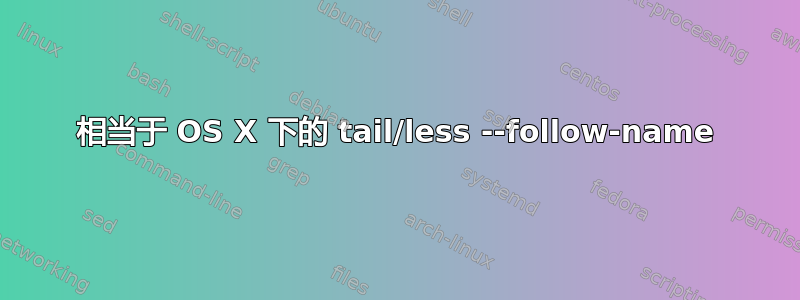
答案1
来自 Ubuntu Lucid (coreutils 7.4)
-f, --follow[={name|descriptor}]
output appended data as the file grows; -f, --follow, and --follow=descriptor are equivalent
With --follow (-f), tail defaults to following the file descriptor, which means that even if a tail'ed file is renamed, tail will continue to track its end. This default behavior is not desirable when you really want to
track the actual name of the file, not the file descriptor (e.g., log rotation). Use --follow=name in that case. That causes tail to track the named file by reopening it periodically to see if it has been removed and
recreated by some other program
来自 Mac OS X 10.6 (10A432)
-f The -f option causes tail to not stop when end of file is
reached, but rather to wait for additional data to be appended to
the input. The -f option is ignored if the standard input is a
pipe, but not if it is a FIFO.
-F The -F option implies the -f option, but tail will also check to
see if the file being followed has been renamed or rotated. The
file is closed and reopened when tail detects that the filename
being read from has a new inode number. The -F option is ignored
if reading from standard input rather than a file.
假设你想要 --follow=/tmp/某物.txtLinux 上的行为,这意味着在 Mac 上你想要的是:
tail -F /tmp/somefile.txt
编辑:刚刚在 Mac OSX (Snow Leopard) 上测试过,-F将仅打开您输入的文件名,并且在移动时不会遵循其打开的文件的 inode /文件描述符。


