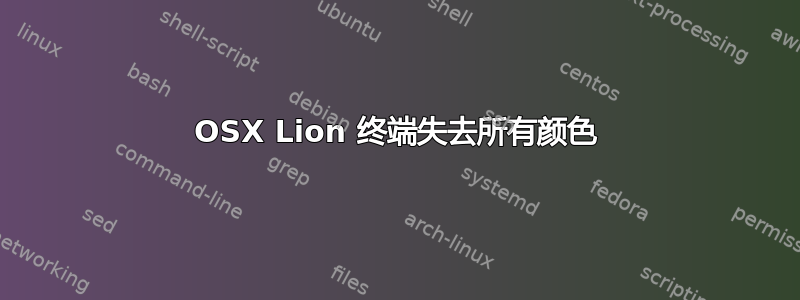
我最近升级到了 Lion,结果发现 Terminal.app(以及我实际使用的 iTerm2)完全失去了所有颜色。这意味着 Vim 中没有语法高亮,没有彩色的目录名或文件名,什么都没有。我尝试在首选项中尝试终端类型选项(针对两个应用程序),将其更改为xterm-256color、xterm-new、xterm等,但都无济于事。
但是!当我通过 SSH 连接到 Terminal.app 中的远程计算机时,我得到了颜色!一切都像以前一样工作。虽然这与 iTerm2 不同,我仍然没有颜色。
答案1
我必须编辑 ~/.profile 并放入此代码以使文件夹变色。
export CLICOLOR=1
export LSCOLORS=ExFxCxDxBxegedabagacad
我用它制作了一个自定义光标:
PS1='\[\033[01;32m\]\u@macair\033[00m\]:\[\033[01;34m\]\w\[\033[00m\]\$ '
希望这可以帮助。
对于 vim,使用类似这个主题
并添加 2 个文件夹 ~/.vim 和 ~/.vim/colors
将主题文件放在 ~/.vim/colors 文件夹中
然后创建一个名为 ~/.vimrc 的文件,内容如下:
syntax on 'this is needed to see syntax
set background=dark "makes it easier to read with black background
colorscheme ir_black "set theme in ./vim/colors folder
set ls=2 " allways show status line
set hlsearch " highlight searches
"set incsearch " do incremental searching
set ruler " show the cursor position all the time
set visualbell t_vb= " turn off error beep/flash
set ignorecase "ignore case while searching
set number 'put numbers on side
我添加了评论,这样您就可以挑选自己想要的内容。此外,我最终调整了主题。它使评论变成灰色,难以阅读。
答案2
您需要在您的.vimrc
filetype on
filetype plugin on
filetype indent on
syntax on
启用颜色突出显示。
我使用的是我的.vimrc,它没有这些,但在 Linux 和旧 OS X 版本中可以使用。对于 Lion,您需要添加它们。
答案3
我的 ~/.profile 中有以下内容
function parse_git_branch() {
git branch 2> /dev/null | sed -e '/^[^*]/d' -e 's/* \(.*\)/\*\1/'
}
case "$TERM" in
xterm-*color) color_prompt=yes;;
esac
if [ "$color_prompt" = yes ]; then
PS1='\[\033[01;32m\]\u@\h\[\033[00m\]:\[\033[01;34m\]\w\[\033[0;33m\]$(parse_git_branch)\[\033[00m\]\$ '
else
PS1='\u@\h:\w$(parse_git_branch)\$ '
fi


