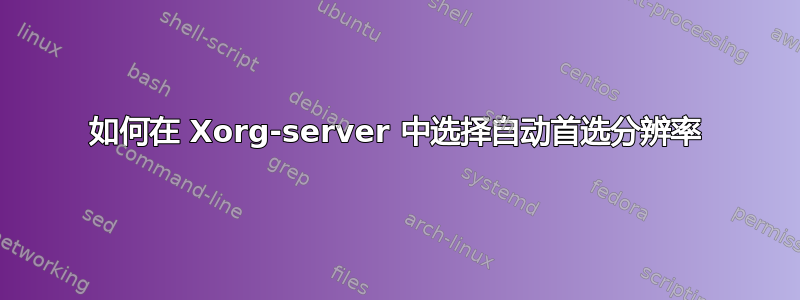
我正在构建一个 Linux Live-Distro。
我的 xorg.conf 如下所示:
Section "Monitor"
Identifier "Monitor0"
Option "dpms" "off"
Option "dpms" "false"
DisplaySize 349 196
#does NOT work
PreferredMode "1360x768"
EndSection
Section "Screen"
Identifier "Screen0"
Device "Card0"
Monitor "Monitor0"
DefaultColorDepth 24
SubSection "Display"
Depth 24
Modes "1360x768" "1280x720" "1024x768" "800x600"
EndSubSection
EndSection
所以如果我每次使用时都插入一台(测试)全高清电视1920x1080. 更换时
Modes "1360x768" "1280x720" "1024x768" "800x600"
进入
Modes "1280x720" "1360x768" "1024x768" "800x600"
电视使用1280x720。
是否可以强制切换“屏幕”部分定义的模式?
我的想法是 xorg-server 尝试切换到“1360x768”,如果不工作则切换到“1280x720”,之后是 1024x768 等等(如 xorg.conf 中所定义)。
投注问候
答案1
现代 Xorg 根本不需要 xorg.conf。它会自动检测所有连接的硬件(显示设备、屏幕、输入设备)并在运行时进行适当配置。甚至支持热插拔。


