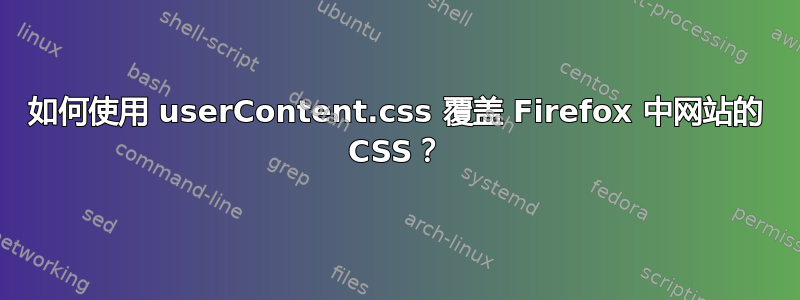
在 Mozilla Firefox 中,我想要创建userContent.css覆盖网站 CSS 的内容。
我应该在哪里创建该文件(Windows 7)?
答案1
打开 Firefox,Alt按 显示顶部菜单,然后点击
Help→Troubleshooting Information点击条目
Open Folder旁边的按钮Profile Folderchrome在打开的目录中创建一个名为的文件夹在
chrome文件夹中,创建一个 CSS 文件名字userContent.css将以下代码复制到
userContent.css,将“example.com”替换为您要修改的网站和您自己的自定义 CSS。 很!important重要。@-moz-document domain(example.com) { img { opacity: 0.05 !important; } }在 Firefox 中打开另一个选项卡,转到
about:config,并将toolkit.legacyUserProfileCustomizations.stylesheets首选项设置为true。重新启动 Firefox。
答案2
有一个名为 ChromEdit 的旧扩展,它添加了一个简单的按钮,可以轻松打开用户 CSS 进行编辑。
显然,这一计划已经妥协或取消。Stylish 曾是另一种选择,但同样,现在似乎也已不复存在。
此时你只需要记住文件应该存放到哪里。


