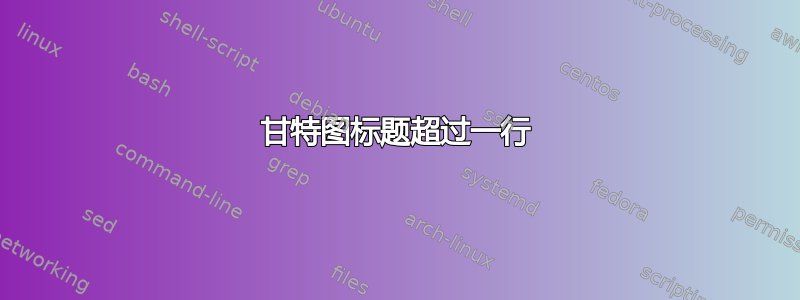
我想绘制甘特图。但是,我需要表示 15 周,一页纸放不下,所以我想将其除以 3,每部分代表 5 周。
\documentclass{article}
\usepackage{pgfgantt}
\usepackage{lscape}
\begin{document}
\begin{figure}[tbp]
\begin{center}
\begin{ganttchart}[y unit title=0.4cm,
y unit chart=0.5cm,
vgrid,hgrid,
title label anchor/.style={below=-1.6ex},
title left shift=.05,
title right shift=-.05,
title height=1,
bar/.style={fill=gray!50},
incomplete/.style={fill=white},
progress label text={},
bar height=0.7,
group right shift=0,
group top shift=.6,
group height=.3]{1}{25}
\gantttitle{Period}{25} \\
\gantttitle{Week 1}{5}
\gantttitle{Week 2}{5}
\gantttitle{Week 3}{5}
\gantttitle{Week 4}{5}
\gantttitle{Week 5}{5} \\
\ganttbar{first task}{1}{2} \\
\gantttitle{Week 6}{5}
\gantttitle{Week 7}{5}
\gantttitle{Week 8}{5}
\gantttitle{Week 9}{5}
\gantttitle{Week 10}{5} \\
\ganttbar{second task}{1}{2} \\
\gantttitle{Week 11}{5}
\gantttitle{Week 12}{5}
\gantttitle{Week 13}{5}
\gantttitle{Week 14}{5}
\gantttitle{Week 15}{5} \\
\ganttbar{third task}{1}{2} \\
\end{ganttchart}
\end{center}
\caption{Gantt Chart}
\end{figure}
\end{document}
结果并不如我所料。
我想要的图形显示:
- 第一周
- 第一个任务
- 空行
- 第 6 周
- 第二项任务
- 空行
- 第 11 周
- 第三个任务
- 空行
空行用于添加更多任务。布局如下:
另一个解决方案是在横向模式下在一行中显示整个句点,但我无法实现。
答案1
我不完全确定我是否理解了整个问题,但我注意到的一件事是y unit title和y unit chart必须都具有相同的值,在这种情况下我选择了.6cm。
另外,bar height可以将设置为低(甚至是负值!),但是,在这里,我将其设置为.7。
这个参数title height也是一个很有趣的参数。不幸的是,我无法驯服它。
根据 OP 的澄清进行了编辑。关键似乎是知道何时添加额外的内容\\。
\documentclass{article}
\usepackage{pgfgantt}
\usepackage{lscape}
\begin{document}
\begin{figure}[tbp]
\begin{center}
\begin{ganttchart}[y unit title=.6cm,
y unit chart=.6cm,
vgrid,hgrid,
title label anchor/.style={below=-1.6ex},
title left shift=.05,
title right shift=-.05,
title height=1,
bar/.style={fill=gray!50},
incomplete/.style={fill=white},
progress label text={},
bar height=.7,
group right shift=0,
group top shift=.6,
group height=.3]{1}{25}
\gantttitle{Period}{25} \\
\gantttitle{Week 1}{5}
\gantttitle{Week 2}{5}
\gantttitle{Week 3}{5}
\gantttitle{Week 4}{5}
\gantttitle{Week 5}{5} \\
\ganttbar{first task}{1}{2} \\
\\
\gantttitle{Week 6}{5}
\gantttitle{Week 7}{5}
\gantttitle{Week 8}{5}
\gantttitle{Week 9}{5}
\gantttitle{Week 10}{5} \\
\ganttbar{second task}{2}{6} \\
\ganttbar{third task}{5}{15} \\
\\
\gantttitle{Week 11}{5}
\gantttitle{Week 12}{5}
\gantttitle{Week 13}{5}
\gantttitle{Week 14}{5}
\gantttitle{Week 15}{5} \\
\ganttbar{fourth task}{14}{25} \\
\end{ganttchart}
\end{center}
\caption{Gantt Chart}
\end{figure}
\end{document}





