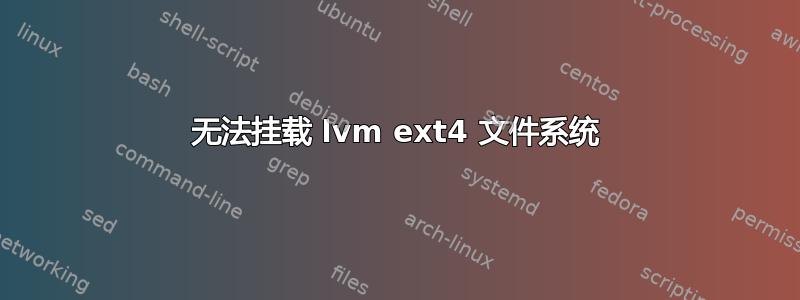
我正在从我的 lvm 中移动几个物理卷。我成功地对它们进行了 pvmove 和 pvremove。之后,我将一些文件从 lvm 移动到其中一个已删除的 pv。现在,在此期间我的系统挂断了,我不得不重新启动。但是,一旦我重新启动,我发现 lvm 上的超级块已损坏。以下是实际的错误消息:
bad geometry: block count 35651584 exceeds size of device (19922944 blocks)
e2fsck 失败并显示以下消息:
The filesystem size (according to the superblock) is 35651584 blocks
The physical size of the device is 19922944 blocks
Either the superblock or the partition table is likely to be corrupt!
Abort<y>? yes
我尝试了 e2fsck -b 8193,但还是失败了。发生了什么?有什么办法可以恢复数据吗?还是数据丢失了?
编辑:哦,我已经完成了 vgcfgrestore。它没有帮助。编辑 1:尝试从 debugfs 打开设备时出现错误消息
/dev/home/lvol0: Can't read an inode bitmap while reading inode bitmap
编辑2:添加博客文章链接。http://anandjeyahar.wordpress.com/2011/08/09/lvm/
答案1
看一眼测试磁盘。您可以使用多个 Live Recovery CD 预先安装它,或者在运行普通 Live CD 时从 repo 安装它。


