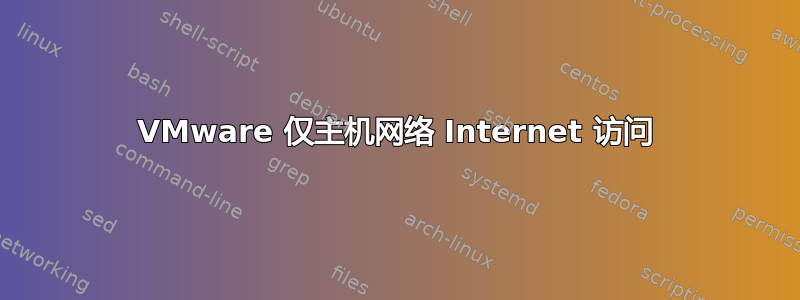
我在 Windows 7 主机上使用 VMware Player 运行 Ubuntu Linux VM。
我不想直接连接到网络或使用 NAT;我需要仅主机网络,但也需要 Internet 访问。我该怎么做?
答案1
最终,您将不得不使用某种形式的 NAT 或 Bridge。如果您不能/不想让 VMWare 为您完成此操作,您可以通过在主机的连接上启用 Internet 连接共享 (ICS) 让 Windows 为您完成此操作。
1. Go to Control Panel -> Network and Internet ->Network and Sharing Center
2. Click on 'Change adapter settings'
3. Right click the connection you wish to share (the one which does have access to the net)
4. Click properties
5. Go to the sharing tab at the top of the window
6. Check the first checkbox
7.(optional) select the VMWare adapter responsible for the host only connection with the guest from the drop down box.
答案2
“仅主机网络使用主机操作系统可见的虚拟以太网适配器在虚拟机和主机之间提供网络连接。如果您需要设置隔离的虚拟网络“-仅主机网络
答案3
如果你的主机是 Linux 机器,你可以为仅主机的 vmware 设置自己的 NAT
echo 1 > /proc/sys/net/ipv4/ip_forward
iptables -t nat -A POSTROUTING -s 172.16.60.150 -o eth0 -j MASQUERADE
在哪里172.16.60.150是你的 vmware 镜像的 IP 吗?eth0是可以访问互联网的接口


