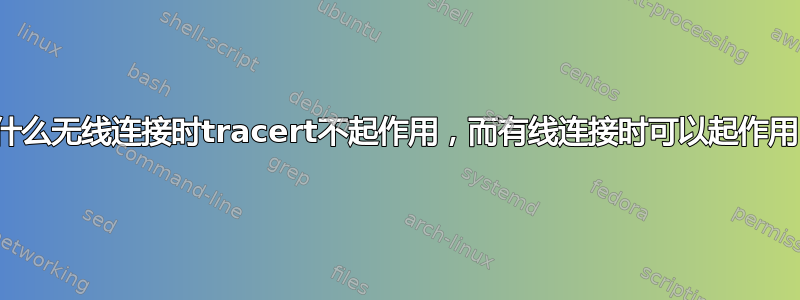
如果我的笔记本电脑通过无线方式连接到我的新 Netgear 路由器,那么tracert命令显示我的路由器的 IP 地址为跳数 #1,然后超时全部剩余的跳数。如果我通过有线方式连接到路由器,tracert命令按预期运行(显示每跳的分辨率和延迟)。
知道这是为什么吗?
无线跟踪路由:
Tracing route to www.l.google.com [74.125.113.99]
over a maximum of 30 hops:
1 1 ms <1 ms 11 ms 192.168.x.x
2 * * * Request timed out.
3 * * * Request timed out.
4 * * * Request timed out.
5 * * * Request timed out.
6 * * * Request timed out.
7 * * * Request timed out.
8 * * * Request timed out.
9 * * * Request timed out.
10 * * * Request timed out.
11 * * * Request timed out.
12 * * * Request timed out.
13 * * * Request timed out.
14 32 ms 32 ms 33 ms vw-in-f99.1e100.net [74.125.113.99]
Trace complete.
有线跟踪路由:
Tracing route to www.l.google.com [74.125.91.103]
over a maximum of 30 hops:
1 <1 ms <1 ms <1 ms 192.168.x.x
2 1 ms 1 ms 1 ms 10.1.10.1
3 15 ms 32 ms 70 ms 98.211.90.1
4 26 ms 8 ms 11 ms te-8-3-ur01.mycity.md.bad.comcast.net [68.85.134.125]
5 17 ms 13 ms 18 ms 69.139.174.210
6 15 ms 13 ms 30 ms 69.139.174.190
7 22 ms 29 ms 13 ms pos-5-1-0-0-cr01.ashburn.va.ibone.comcast.net [68.86.90.241]
8 35 ms 15 ms 15 ms pos-0-1-0-0-pe01.ashburn.va.ibone.comcast.net [68.86.86.30]
9 64 ms 78 ms 73 ms 75.149.231.62
10 20 ms 57 ms 34 ms 209.85.252.80
11 49 ms 45 ms 30 ms 209.85.248.75
12 27 ms 44 ms 32 ms 209.85.254.237
13 48 ms * 34 ms 209.85.240.57
14 100 ms 29 ms 43 ms qy-in-f103.1e100.net [74.125.91.103]
Trace complete.
详细 IPConfig(2 个适配器):
Windows IP Configuration
Host Name . . . . . . . . . . . . : MyPCName
Primary Dns Suffix . . . . . . . :
Node Type . . . . . . . . . . . . : Hybrid
IP Routing Enabled. . . . . . . . : No
WINS Proxy Enabled. . . . . . . . : No
Ethernet adapter Local Area Connection:
Connection-specific DNS Suffix . :
Description . . . . . . . . . . . : Atheros AR8131 PCI-E Gigabit Ethernet Controller (NDIS 6.20)
Physical Address. . . . . . . . . : xx-xx-xx-xx-xx-xx
DHCP Enabled. . . . . . . . . . . : Yes
Autoconfiguration Enabled . . . . : Yes
Link-local IPv6 Address . . . . . : xxxx::xxxx:xxxx:xxxx:xxxx%12(Preferred)
IPv4 Address. . . . . . . . . . . : 192.168.x.yyy(Preferred)
Subnet Mask . . . . . . . . . . . : 255.255.255.0
Lease Obtained. . . . . . . . . . : Wednesday, September 07, 2011 5:13:55 PM
Lease Expires . . . . . . . . . . : Thursday, September 08, 2011 8:04:49 PM
Default Gateway . . . . . . . . . : 192.168.x.x
DHCP Server . . . . . . . . . . . : 192.168.x.x
DHCPv6 IAID . . . . . . . . . . . : 289954617
DHCPv6 Client DUID. . . . . . . . : xx-xx-xx-xx-xx-xx-xx-xx-xx-xx-xx-xx-xx-xx
DNS Servers . . . . . . . . . . . : 192.168.x.x
NetBIOS over Tcpip. . . . . . . . : Enabled
Wireless LAN adapter Wireless Network Connection:
Connection-specific DNS Suffix . :
Description . . . . . . . . . . . : Atheros AR9285 Wireless Network Adapter
Physical Address. . . . . . . . . : xx-xx-xx-xx-xx-xx
DHCP Enabled. . . . . . . . . . . : Yes
Autoconfiguration Enabled . . . . : Yes
Link-local IPv6 Address . . . . . : xxxx::xxxx:xxxx:xxxx:xxxx%11(Preferred)
IPv4 Address. . . . . . . . . . . : 192.168.x.zzz(Preferred)
Subnet Mask . . . . . . . . . . . : 255.255.255.0
Lease Obtained. . . . . . . . . . : Tuesday, August 30, 2011 9:39:45 AM
Lease Expires . . . . . . . . . . : Thursday, September 08, 2011 7:35:50 PM
Default Gateway . . . . . . . . . : 192.168.x.x
DHCP Server . . . . . . . . . . . : 192.168.x.x
DHCPv6 IAID . . . . . . . . . . . : 192213101
DHCPv6 Client DUID. . . . . . . . : xx-xx-xx-xx-xx-xx-xx-xx-xx-xx-xx-xx-xx-xx
DNS Servers . . . . . . . . . . . : 192.168.x.x
NetBIOS over Tcpip. . . . . . . . : Enabled
答案1
当第一个网关(在本例中为路由器的无线网络端)设置为不发出/重新传输/转发 ICMP TIME_EXCEEDED 消息时,就会出现这种行为。(traceroute取决于这些消息,以增加其传出请求中设置的 IP 协议生存时间 (TTL) 字段,以了解到主机的路径上每个网关的 IP 地址和往返时间)。这样做是出于性能和安全方面的考虑。可以在路由器设置中调整这些(和其他)ICMP 数据包的处理。
根据主机的 IP 地址和第一个网关的 IP 地址可以获知第一个和最后一个条目的时间和 IP 地址。
答案2
您使用的是双 NAT。这是一种不受欢迎的配置,可能会导致各种问题。在这个特定情况下,您的第二个 NAT 设备似乎无法弄清楚如何将 ICMP 回复发回您的机器。
实际上,许多 Netgear 路由器都存在一个已知问题,即无线节点桥接不当。有线节点通过硬件桥接,无线节点通过软件桥接。它们的软件桥接会尝试理解某些协议(尤其是 DHCP 和 ICMP),有时会决定处理某些数据包,而不是桥接它们。
对你来说最简单的解决方法可能是:
禁用 Netgear 路由器中的 DHCP 服务器。
断开 Netgear 路由器的 Internet/WAN 端口。
将 Netgear 路由器的一个 LAN 端口连接到调制解调器/路由器的一个 LAN 端口。
这严格将 Netgear 路由器用作交换机和接入点。如果您更喜欢使用 Netgear 路由器进行路由,则需要了解如何将调制解调器/路由器更改为网桥。
答案3
奇怪的是,禁用 DCHP 然后重新打开(在调制解调器/路由器上)可以解决问题,一切都开始正常工作。可能需要重新启动所有网络设备才能解决这个问题。
感谢您对这个问题的所有帮助和考虑。


