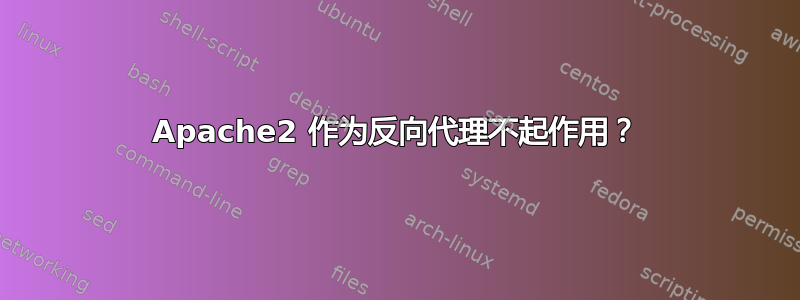
你好,我正在尝试将 apache2 设置为 Ubuntu 上的反向代理。对于支持我有 tomcat 7。 对于配置文件 /etc/apache2/sites-enabled/example.co.conf
<VirtualHost *:80>
ServerName example.co
ServerAlias *example.co
ServerSignature Off
RewriteEngine On
RewriteRule ^ https://%{SERVER_NAME}%{REQUEST_URI} [END,NE,R=permanent]
ErrorLog /var/log/apache2/redirect.error.log
LogLevel debug
</VirtualHost>
<VirtualHost *:443>
ServerName example.co
ServerAlias *example.co
ProxyPreserveHost On
ProxyRequests off
AllowEncodedSlashes NoDecode
<Proxy *>
Order deny,allow
Allow from all
</Proxy>
SSLEngine on
SSLCertificateFile /etc/letsencrypt/live/example.co/fullchain.pem
SSLCertificateKeyFile /etc/letsencrypt/live/example.co/privkey.pem
Include /etc/letsencrypt/options-ssl-apache.conf
ProxyPass / http://localhost:8080/ nocanon
ProxyPassReverse / http://localhost:8080/
RequestHeader set X-Forwarded-Proto "https"
RequestHeader set X-Forwarded-Port "443"
LogLevel debug
ErrorLog ${APACHE_LOG_DIR}/error.log
CustomLog ${APACHE_LOG_DIR}/access.log combined
</VirtualHost>
我尝试使用以下方法进行检查:
$elinks https://localhost
它是有效的,但当我从外面尝试时却不起作用。
任何帮助!
答案1
我注意到我没有在亚马逊AWS上打开443端口。我打开端口后就可以了。这个配置对我有用。


