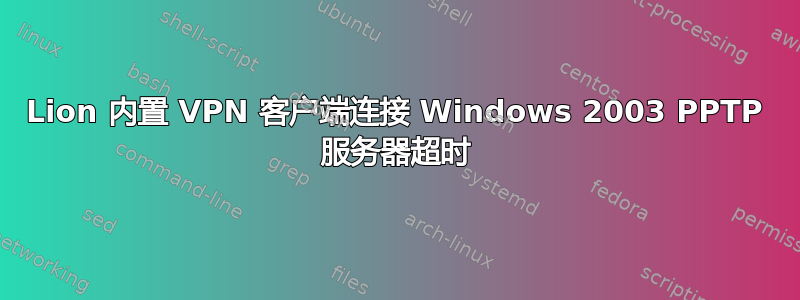
我有一台装有 OS X 10.7 (Lion) 的新 iMac,它拒绝连接到基于 PPTP 的 VPN 服务器(运行 Windows 2003 SBS)。
为了避免很多问题:在与 Mac 相同的 LAN 上有一个运行 Windows 7 的戴尔工作站,是能够使用相同的凭据与同一 VPN 服务器建立 PPTP 连接。这似乎可以排除服务器、服务器防火墙上的端口转发、两者之间的互联网连接以及戴尔和 iMac 本地路由器可能存在的问题。
以下是来自 iMac 的 PPP 日志的“详细”转储:
Tue Sep 6 10:13:11 2011 : using link 0
Tue Sep 6 10:13:11 2011 : Using interface ppp0
Tue Sep 6 10:13:11 2011 : Connect: ppp0 socket[34:17]
Tue Sep 6 10:13:11 2011 : sent [LCP ConfReq id=0x1 ]
Tue Sep 6 10:13:11 2011 : PPTP port-mapping for en0, interfaceIndex: 0, Protocol: None, Private Port: 0, Public Address: 45f6f181, Public Port: 0, TTL: 0.
Tue Sep 6 10:13:11 2011 : PPTP port-mapping for en0 inconsistent. is Connected: 1, Previous interface: 4, Current interface 0
Tue Sep 6 10:13:11 2011 : PPTP port-mapping for en0 initialized. is Connected: 1, Previous publicAddress: (0), Current publicAddress 45f6f181
Tue Sep 6 10:13:11 2011 : PPTP port-mapping for en0 fully initialized. Flagging up
Tue Sep 6 10:13:14 2011 : sent [LCP ConfReq id=0x1 ]
Tue Sep 6 10:13:17 2011 : sent [LCP ConfReq id=0x1 ]
Tue Sep 6 10:13:20 2011 : sent [LCP ConfReq id=0x1 ]
Tue Sep 6 10:13:23 2011 : sent [LCP ConfReq id=0x1 ]
Tue Sep 6 10:13:26 2011 : sent [LCP ConfReq id=0x1 ]
Tue Sep 6 10:13:29 2011 : sent [LCP ConfReq id=0x1 ]
Tue Sep 6 10:13:32 2011 : sent [LCP ConfReq id=0x1 ]
Tue Sep 6 10:13:35 2011 : sent [LCP ConfReq id=0x1 ]
Tue Sep 6 10:13:38 2011 : sent [LCP ConfReq id=0x1 ]
Tue Sep 6 10:13:41 2011 : LCP: timeout sending Config-Requests
Tue Sep 6 10:13:41 2011 : Connection terminated.
Tue Sep 6 10:13:41 2011 : PPTP disconnecting...
Tue Sep 6 10:13:41 2011 : PPTP clearing port-mapping for en0
Tue Sep 6 10:13:41 2011 : PPTP disconnected
错误似乎集中在行上,LCP: timeout sending Config-Requests但我没有找到有关此问题的故障排除信息。我尝试从网络首选项窗格中完全删除整个 VPN“连接”,然后从头开始重新创建。我确信连接详细信息是正确的,因为它们与 iMac 旁边的 Win7 机器成功连接的信息完全匹配。
有什么建议么?
答案1
我遇到了这个问题,一旦我进入“高级”设置并将选项设置为“通过 VPN 连接发送所有流量”,连接就会正常工作。看来我的 Windows 服务器不允许拆分隧道连接......


