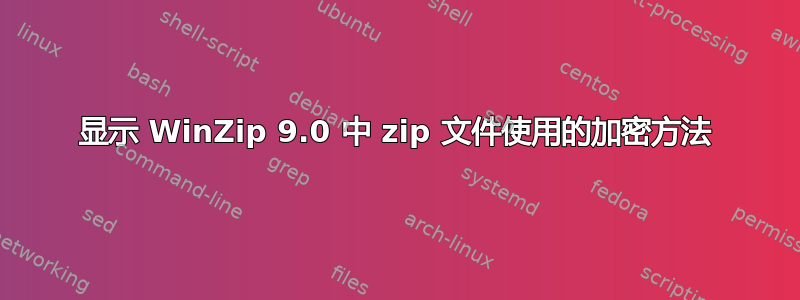
我收到了一个带有加密文件的 zip 文件。
我如何确定 WinZip 9.0 中采用了哪种加密方法?我浏览了所有菜单和选项,但没有找到简单的方法来获取这些信息。
答案1
压缩包16有一个工具“菜单/选项卡”。打开一个 zip 文件,从列表中选择一个文件,单击“属性”下拉菜单,然后选择“选定文件”。将出现一个弹出对话框,其中包含加密方法条目。
答案2
在 Winzip 9 中打开存档,获取文件 > 属性,然后单击详细信息按钮。这将显示有关 zip 文件及其中的压缩文件的所有详细信息,包括加密。
每个文件的加密方式可能不同,因此您必须检查每个文件的加密方法,以了解整个档案的加密情况。在每个“本地目录条目”部分(每个文件一个)下,注意“文件名:”,然后注意“加密标签版本”的值(例如 AE-2)和“加密密钥位”(例如 256)。
以下是示例条目:
Current Location part 1 offset 249
Central directory entry PK0102 (4+42): #1
======================================
part number in which file begins (0000): 1
relative offset of local header: 0 (0x00000000) bytes
version made by operating system (00): MS-DOS, OS/2, NT FAT
version made by zip software (20): 2.0
operat. system version needed to extract (00): MS-DOS, OS/2, NT FAT
unzip software version needed to extract (20): 2.0
general purpose bit flag (0x0001) (bit 15..0): 0000.0000 0000.0001
file security status (bit 0): encrypted
extended local header (bit 3): no
compression method (99): AES encryption
file last modified on (0x0000337d 0x000068a4): 2005-11-29 13:05:08
32-bit CRC value: 0x00000000
compressed size: 28 bytes
uncompressed size: 0 bytes
length of filename: 12 characters
length of extra field: 11 bytes
length of file comment: 0 characters
internal file attributes: 0x0001
apparent file type: text
external file attributes: 0x00000020
non-MSDOS external file attributes: 0x000000
MS-DOS file attributes (0x20): arc
Current Location part 1 offset 295
filename:AUTOEXEC.BAT
Current Location part 1 offset 307
extra field 0x9901 (AES Encryption Tag), 4 header and 7 data bytes:
02 00 41 45 03 00 00 ..AE...
Encryption Tag Version: AE-2
Encryption Key Bits: 256
Compression Method (00): none (stored)


