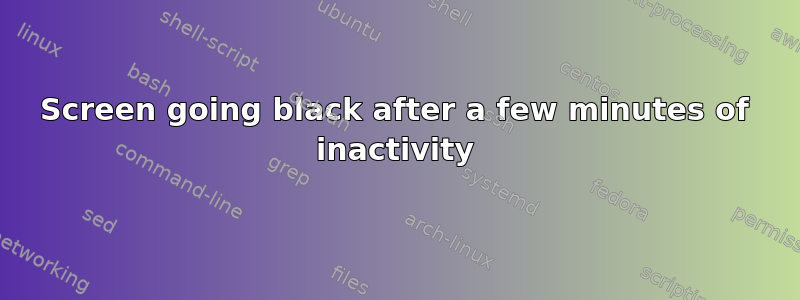
For the last few days, my screen goes black after a few minutes of inactivity. My PC isn't going in stand-by, nor is the screen. As soon as I move my mouse or press a key on my keyboard, it just goes back to normal.
I have checked W7's power management, the screen itself and my graphics card. Nothing is wrong with them.
Any idea what could cause this and how to solve it?
The screen is an LG Flatron W2361V.
答案1
Change the settings on the "Screen Saver" from "Blank" to anything else desired.
Start > Control Panel > Appearance and Personalization > Personalization > Screen Saver
答案2
Go To Control Panel - Power Options - Change Plan Setting
Now Here Increase The Time For "Turn Off The Display" Option For Example If It Is 10 Minutes, Set It To 30 Minutes. Hope This Will Help You.
答案3
It is in the screen saver settings. Windows sets it to default 1 min. These settings are not readily shown on the new Windows 10 interface. So just hit the windows key and type "screen saver" and then select the 'Turn screen saver on or off' and change the timer and type to your desired setting.


