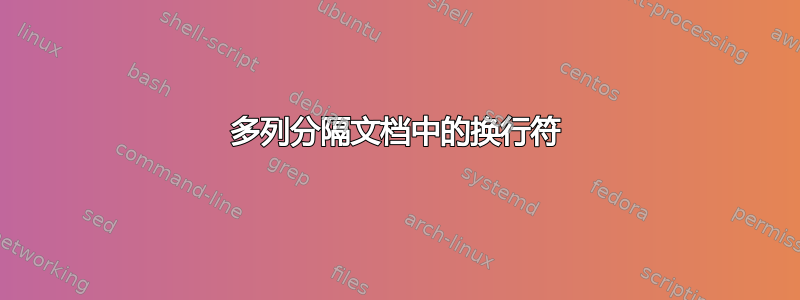
如果我尝试通过在多列中插入字符“\\”来添加换行符,则会破坏整个文档。有没有简单的方法可以绕过这个问题?
\begin{center}
\begin{tabular}{ | p{2.5cm} | p{4.5cm} | p{4cm} | p{3cm} | }
\hline
Filename & File Location & MD5 Hash & Time Last Modified \\
\hline
\hline
sdfsdfsdf & fsdfsdf & de6a6b6319c edf4e91bc2065faf0 & 02/12/2008 \newline 14:57 \\
\hline
\multicolumn{4}{| p{14cm}| }{
Here are the numbers. This is a long text that may splits on several lines.
48053-5555-1234-5566 Zd10/19
48587.2545.5456.5555 FH96/29
44544 5588 5124 2458 5607/38
58872 8787 8787 4547 1078/38
55981-1574-6644-5567 691x/09
58743-2645-5684-4564 7D85/58
}\\
\hline
\end{tabular}
\end{center}
答案1
表格内部的\\含义是“结束当前表格行”,而不是文本中的默认含义“换行”。
您也可以使用它的长形式,即\newline。
答案2
没关系,事实证明我可以通过增加换行符的数量来添加换行符,如下所示:
签证
4805-5555-1234-5566 Exp 10/09
4858.2545.5456.5555 Exp 6/09
4454 5588 5124 2458 Exp 07/08
Mastercard
5887 8787 8787 4547 Exp 10/08
5598-1574-6644-5567 Exp 6/09
5874-2645-5684-4564 Exp 5/08


