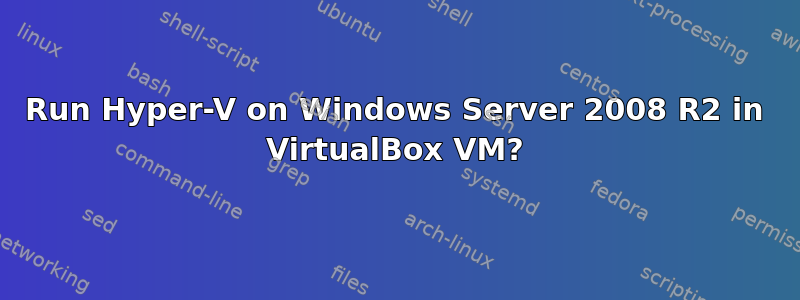
Has anyone been able to get Hyper-V to run on Windows Server 2008 R2 in a VM?
Host is Windows 7 Professional 64
VirtualBox is version 4.0.12
Windows Server 2008 R2 Enterprise is the checked build version
I followed these instructions for setup:
http://www.sysprobs.com/install-run-windows-2008-r2-x86-sun-virtualbox
Enable VT-x checkbox is checked; and the host system is enabled for virtualization.
When I try to enable Hyper-V I get the message that my environment doesn't support it.
Purpose is to be able to spin up various components as needed for a small self contained dev environment under Hyper-V that I could archive off to other storage media when done.
I don't necessarily need to run it under VirtualBox, any free VM alternative would work. I also use VMPlayer and VirtualPC. Or maybe installing Hyper-V directly on the host would be preferable (although the reason I'm running it under Server 2008 is because it already has all the components I'm looking for - AD, CA, IIS)
答案1
You can use kvm-linux. It's passing through the virtualisation features.
答案2
The processor extensions only get passed from the main host to the virtual machine layer. They do not get passed from virtual machine to an embedded virtual machine.


