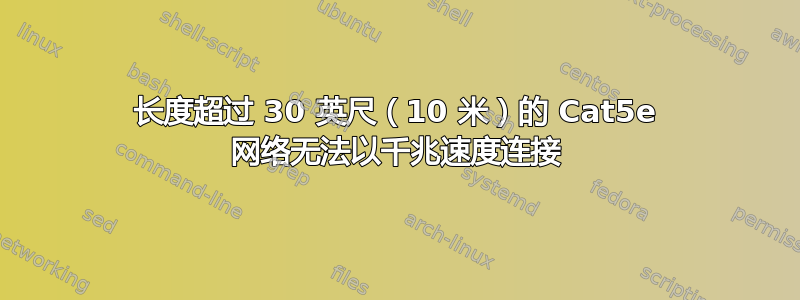
我有三个网络交换机,都是千兆的,来自 DLink 和 TPLink:
- 1x 4 端口
- 2x 8 端口
连接到这些设备的有 5 台笔记本电脑和 2 台台式机,均配有千兆网卡:
- 4 Realtek
- 1 英特尔
- 1 AMD
- 1 未知
该网络有 4 条 45' 跑道和 4 条 60' 跑道。
仅当运行距离小于 30 英尺时,所有计算机才会以千兆速度连接。
我尝试过 4 个不同的电缆品牌,包括 Hitachi、Frisby、Webtrack 和一个不知名品牌的 Cat 5e 电缆。我多次重新连接电缆。我在两端使用了预制电缆的 Keystone Jakcs。我使用了一个 24 端口配线架,两端使用了预制电缆。我尝试过 PC 到 PC。我尝试过硬件设置。
我还没有尝试过 Cat 6。我已经订购了,但是目前发货延迟了。
我能够从一条 75 英尺长的电缆开始,对其进行测试,然后切断末端 5 英尺,直到系统以千兆位连接,从而将 30 英尺确定为成功点。
问题是我的运行距离都没有短于 45 英尺,因此显然 30 英尺在该环境中不起作用。
有人知道是什么原因导致了这个问题吗?
答案1
您的 Cat5e 的频率额定值是多少?有两种不同的类型:100MHz 和 350MHz。您可能还需要检查电线的走线位置,因为线路中可能会有干扰。还可以尝试使用交换机上的其他以太网端口。
Cat5 = If you plan on running at most 100 Mbps
Cat5e = If you plan on running at 1000 Mbps (1 Gbps)
Cat6 = If you plan on running at 1000 Mbps (1 Gbps) or more. Cat6 is better if you are in areas that have lots of interference like near power lines, lights, manufacturing equipment, or a long distance 1000 Mbps (Gigabit) run.
We advise that you run at least Cat5e or Cat6 cable in the walls
Cat5e are great for patch cables from the patch panel to the switch or from the computer to the wall jack
We very rarely use Cat5 cable anymore.
For most applications the CAT5E 350MHz network cables are best. They will run up to 1 Gig and are not as expensive as CAT 6 cables.
CAT 6 cables are great for "future proofing" your installation. They are rated to carry network speeds above 1000 Mbps (Gigabit).
CAT5E 100MHz are rated to only run up to 100Mbps networks but are inexpensive.
答案2
这可能与电缆中的绞合线和实心线有关。绞合线更灵活,但衰减水平更高。GB 以太网的 100 米长度基于 90 米实心线和 10 米绞合线。使用绞合线进行较长的布线会减少最大长度,尽管我找不到任何明确说明会减少多少的内容。
如果所有不同的电线供应商都使用绞合电缆,且具有相同的衰减率,则让它们在同一点下降到 100MB 是合理的。


