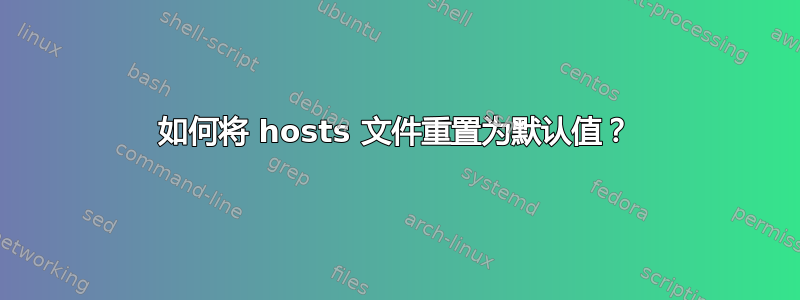
如何将我的主机文件重置为默认值?
Windows 7 旗舰版 32 位
C:\WINDOWS\system32\drivers\etc
答案1
hostsWindows 7 的默认文件配置来自Microsoft 支持:如何将 Hosts 文件重置为默认值?
# Copyright (c) 1993-2006 Microsoft Corp.
#
# This is a sample HOSTS file used by Microsoft TCP/IP for Windows.
#
# This file contains the mappings of IP addresses to host names. Each
# entry should be kept on an individual line. The IP address should
# be placed in the first column followed by the corresponding host name.
# The IP address and the host name should be separated by at least one
# space.
#
# Additionally, comments (such as these) may be inserted on individual
# lines or following the machine name denoted by a '#' symbol.
#
# For example:
#
# 102.54.94.97 rhino.acme.com # source server
# 38.25.63.10 x.acme.com # x client host
# localhost name resolution is handle within DNS itself.
# 127.0.0.1 localhost
# ::1 localhost
答案2
微软已经创建了一个自动修复此特定问题。如果您想尝试手动修复,请按照以下步骤操作:
在运行窗口中输入以下内容(单击开始 > 运行):
%systemroot%\system32\drivers\etc(其中系统根目录通常是您的默认主根文件夹
C:)。将文件名称更改
hosts为hosts.old- 打开 Windows 资源管理器并转到
%WinDir%\System32\Drivers\Etc文件夹(WinDir是您的 Windows 目录) - 创建一个新的文本文档,命名它
hosts,确保文件扩展名不是文本(.txt) hosts使用记事本或任何其他文本编辑器打开新文件。由于您使用的是 XP,因此 hosts 文件的内容应如下:



