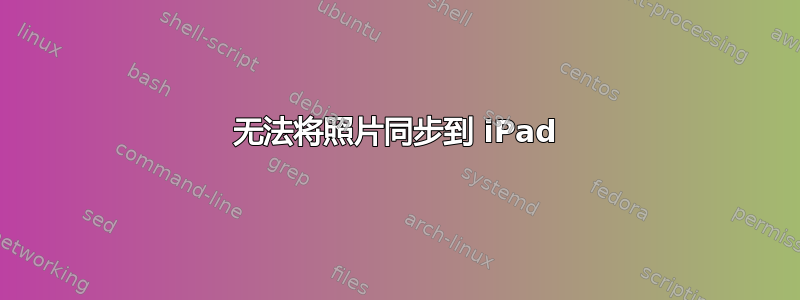
大约两个月前,我在一台 Windows 电脑的 iPad 内创建了一个名为“壁纸”的文件夹,然后删除了它。现在每次我尝试同步时,它都会告诉我这个错误:
Could not sync photos to the iPad: Folder "Wallpaper" could not be found.
我怎样才能解决这个问题?
答案1
解决方法是取消勾选“同步照片”> 同步你的 iPad > 勾选“同步照片”> 选择“同步所有照片”> 再次同步你的 iPad。
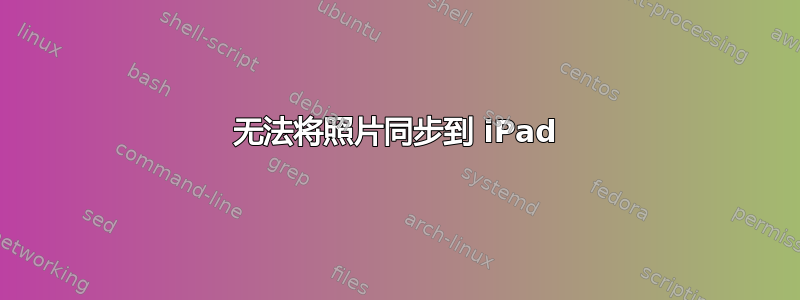
大约两个月前,我在一台 Windows 电脑的 iPad 内创建了一个名为“壁纸”的文件夹,然后删除了它。现在每次我尝试同步时,它都会告诉我这个错误:
Could not sync photos to the iPad: Folder "Wallpaper" could not be found.
我怎样才能解决这个问题?
解决方法是取消勾选“同步照片”> 同步你的 iPad > 勾选“同步照片”> 选择“同步所有照片”> 再次同步你的 iPad。